This is my super secret project that I have been working on for some weeks. A lot of my time outside of work was sunk into this effort. Somewhere last year I made a post about a better partner portal. This was super well received and I got a lot of amazing feedback on it.
3 or 4 weeks ago I also got an e-mail from another MSP about tooling, and how everyone and everything seems to have this extremely slow development around M365 tools. Microsoft Partners are waiting for Lighthouse, they’re waiting for RMM tools to catch up, or they are using a tool that is not evolving or asking for Global Admins without MFA…
I kind of got sick of this, so these last three weeks I deep dove into M365, into the issues we’ve had and decided to make an open source solution for this. A solution that solves the major gripes we all have with current partner administration. Stuff like creating shared mailboxes or converting them for our managed tenants, or applying a specific set of standards, There’s an entire list of items that you can find on the Github page here.
CIPP – CyberDrain Improved Partner Portal
So I’d love to introduce you to CIPP, CIPP is an easier way to manage Microsoft365 in a multitenant environment, with loads of automation.
I’ve also created a single click installation, all you need to do is enter some M365 information and off you go. You’ll be able to deploy this and use the application. Check out the instructions here.
Seeing as most of us are very visual beings, I’ve included some screenshots so you can see how the application works. The Wizards make it extremely simple to do stuff like deploying a standard to all your tenants, or even deploying a Intune app everywhere at once.
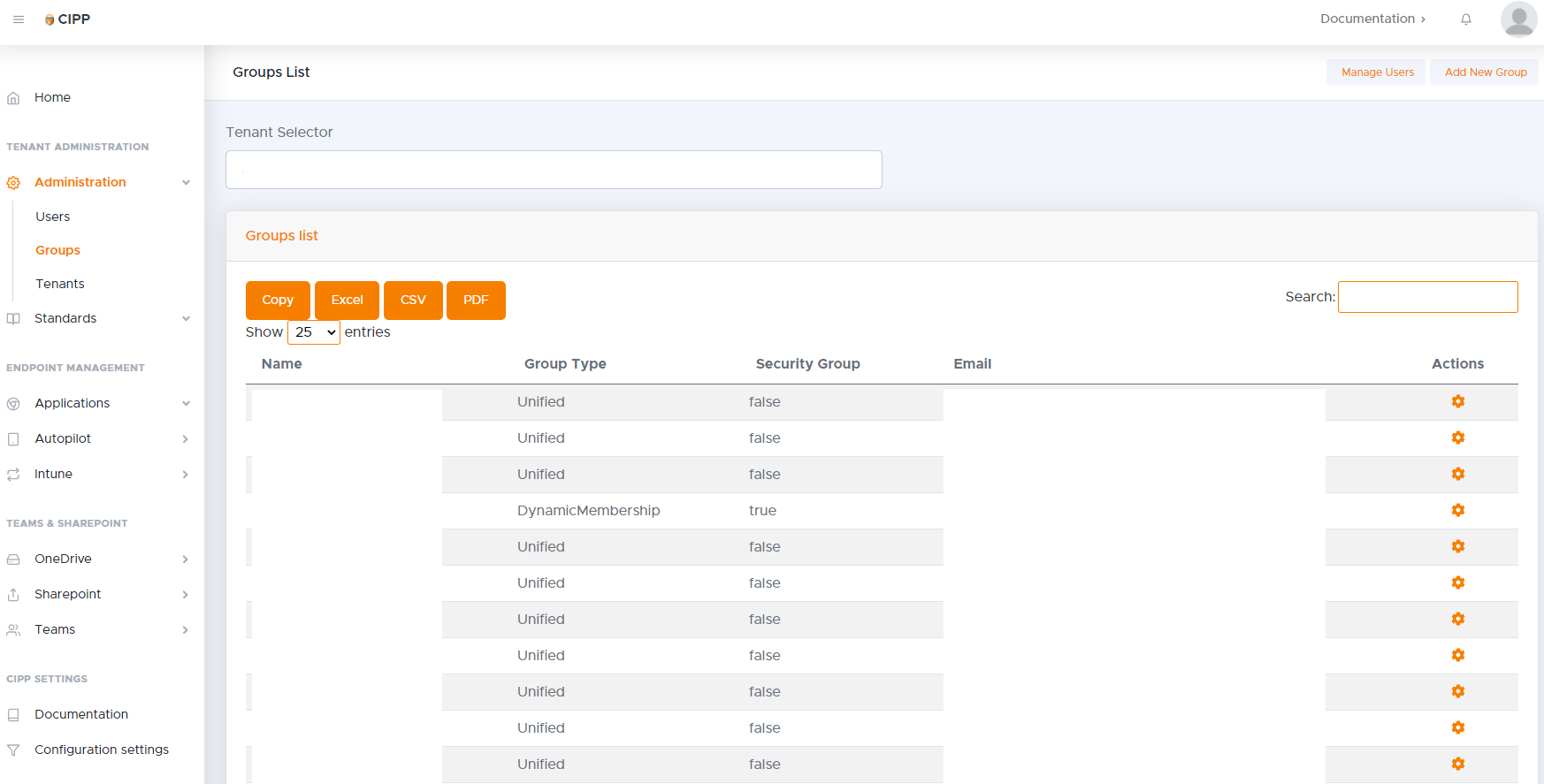
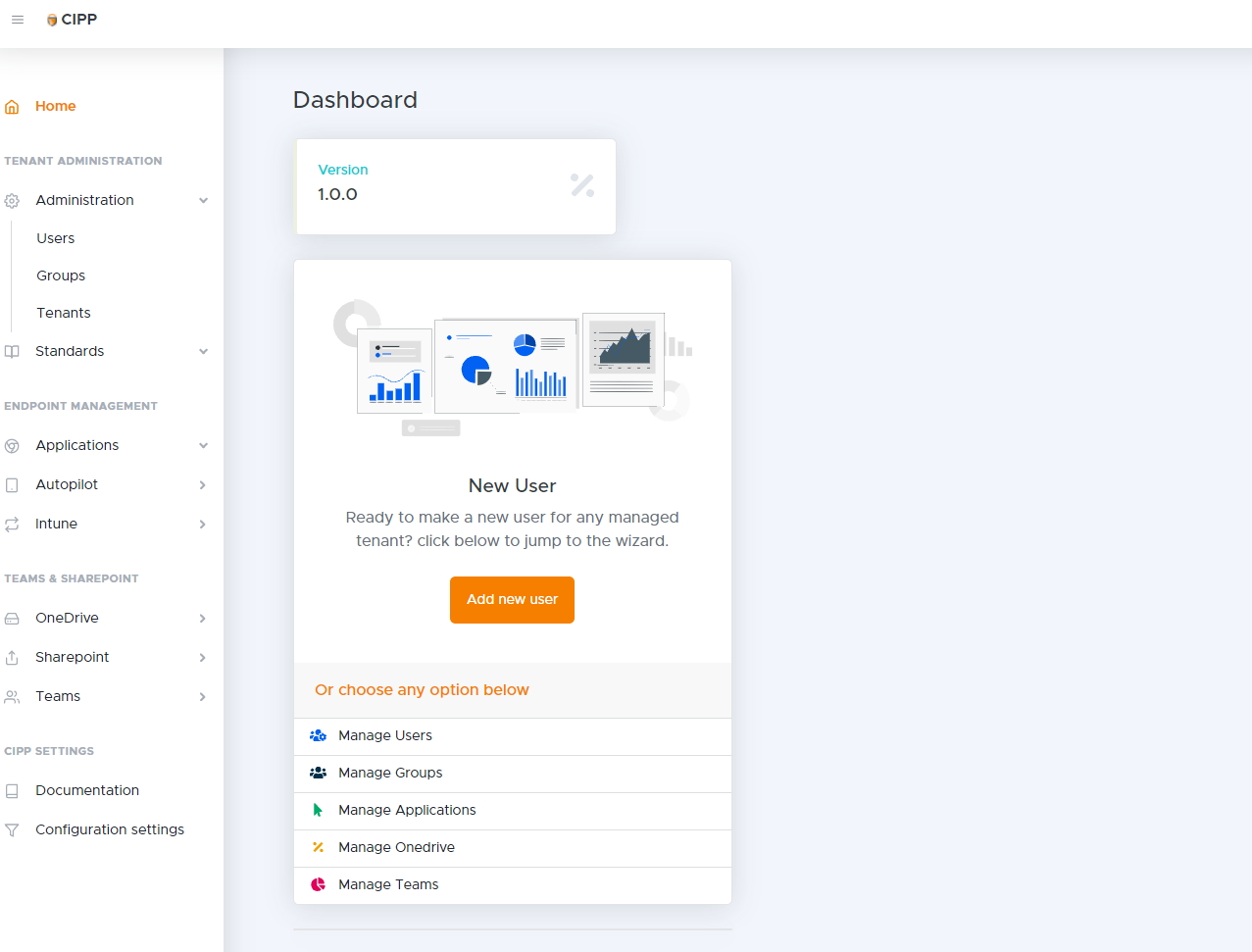
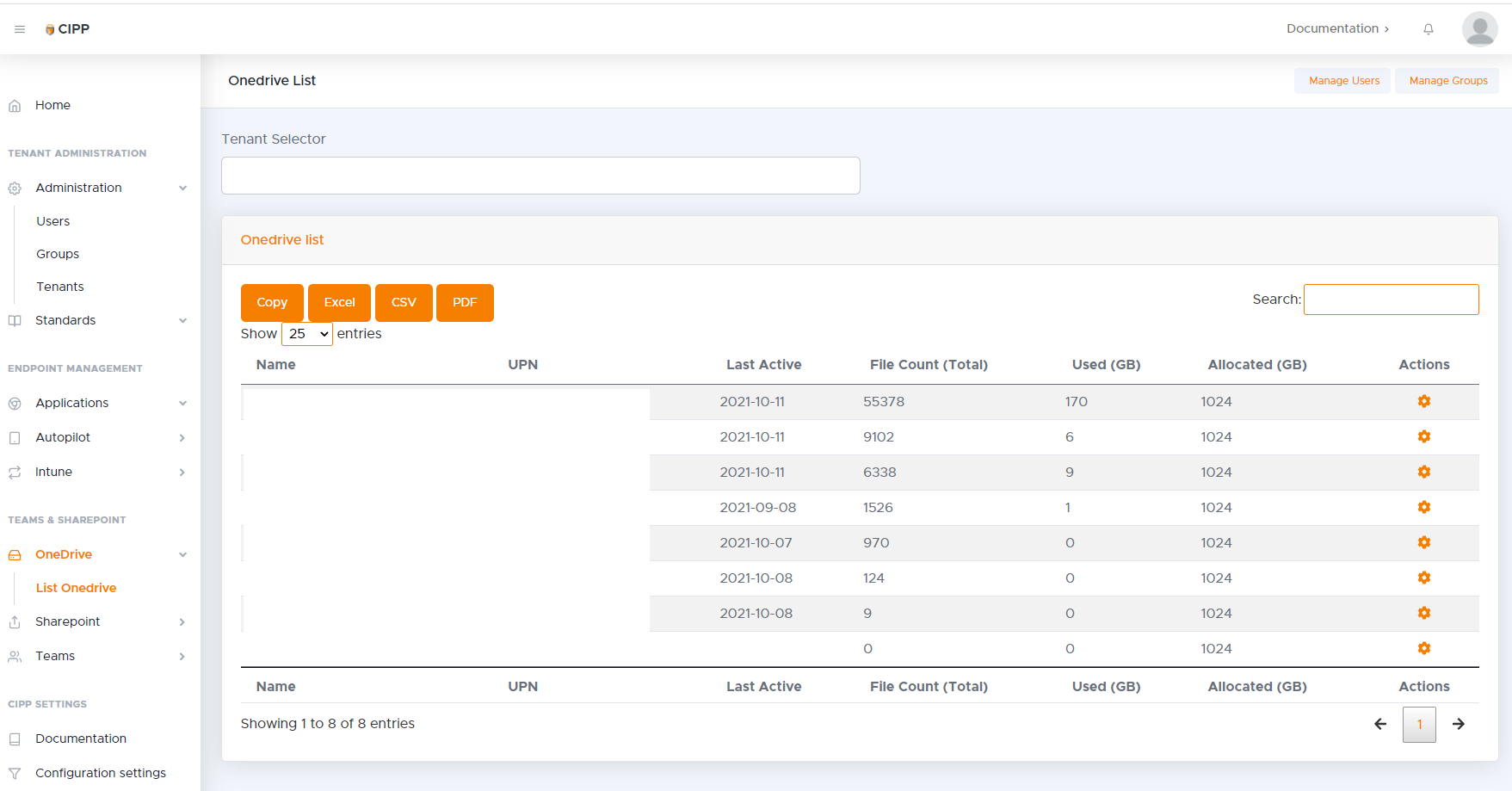
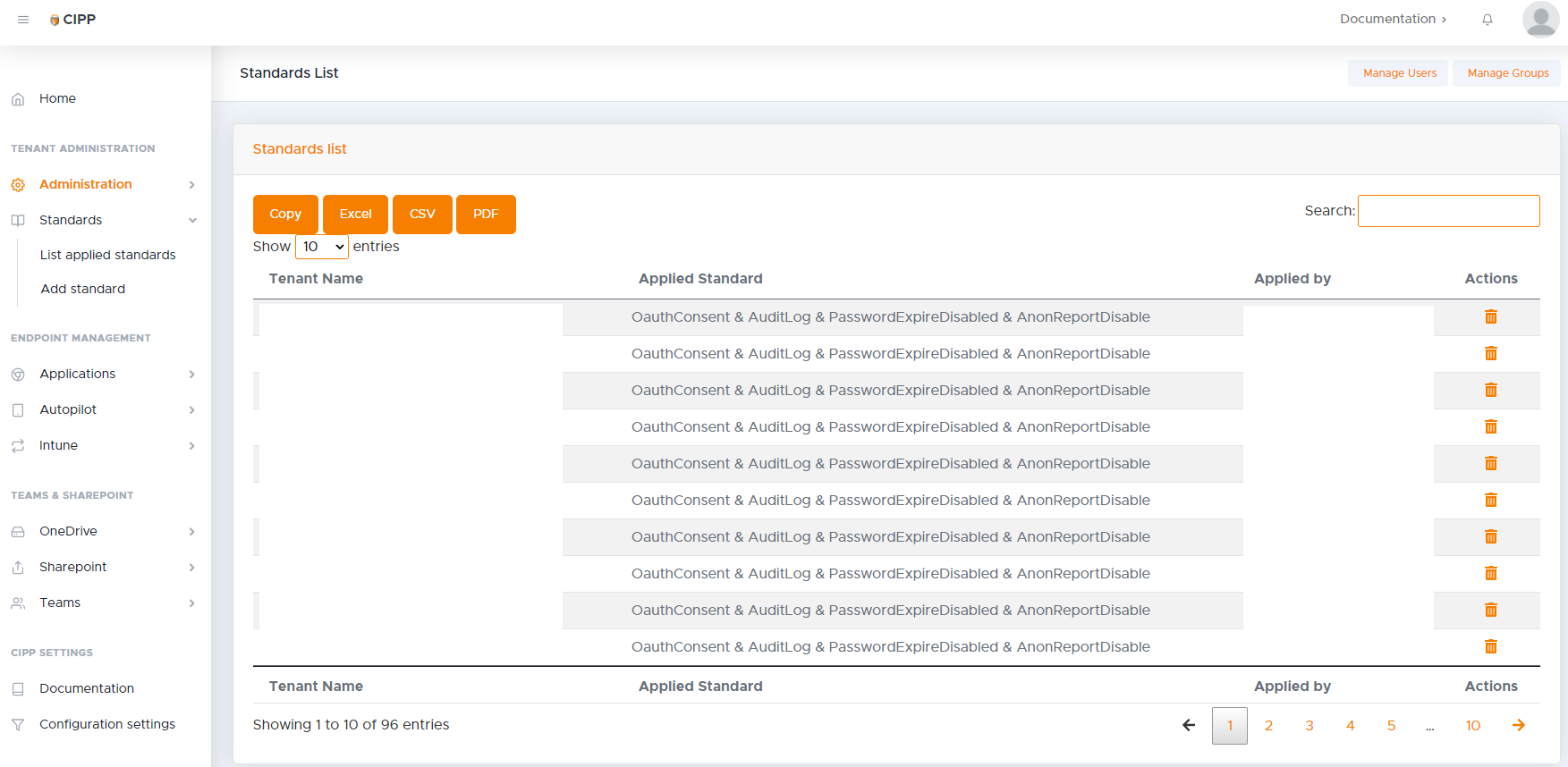
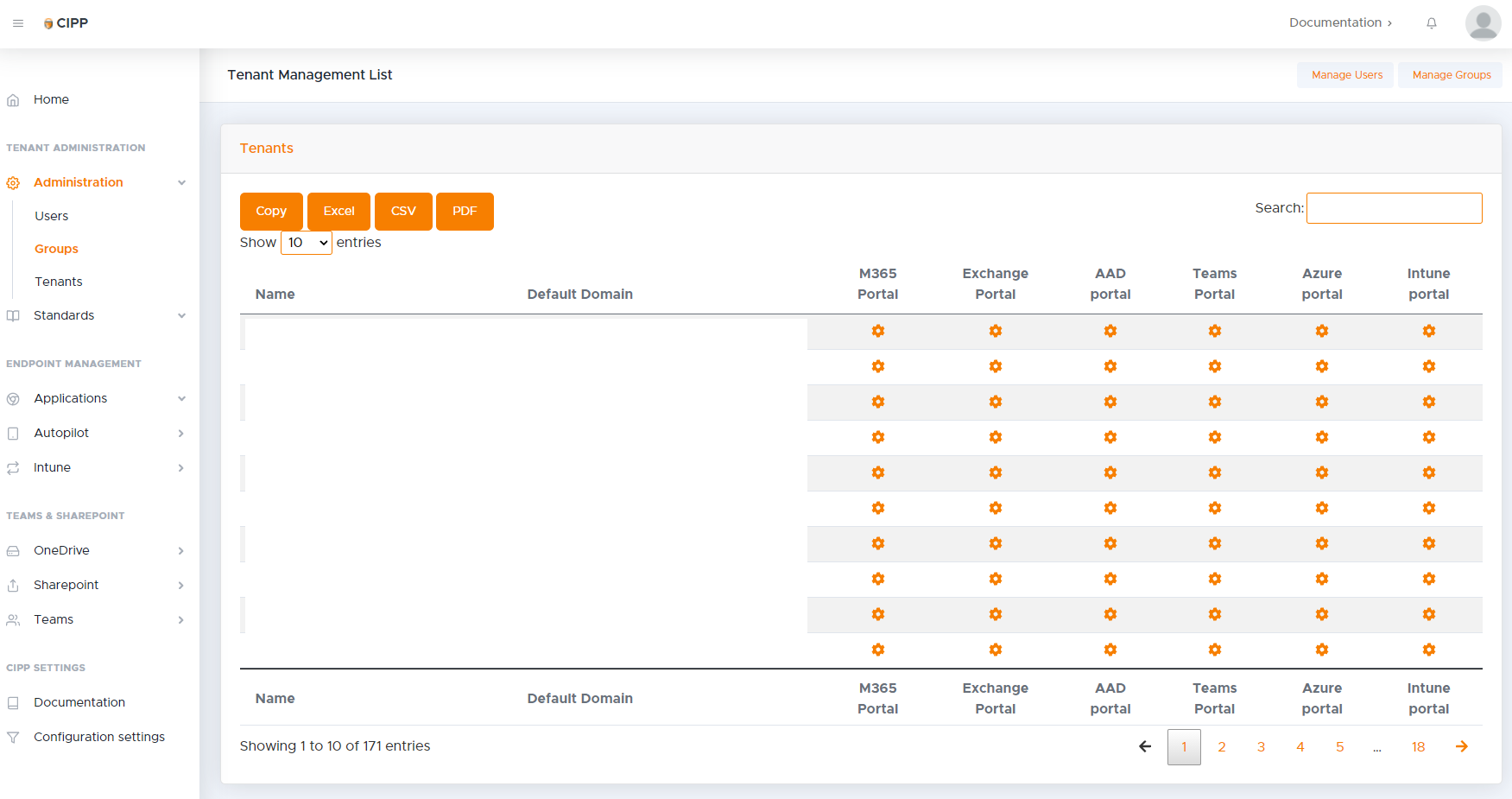
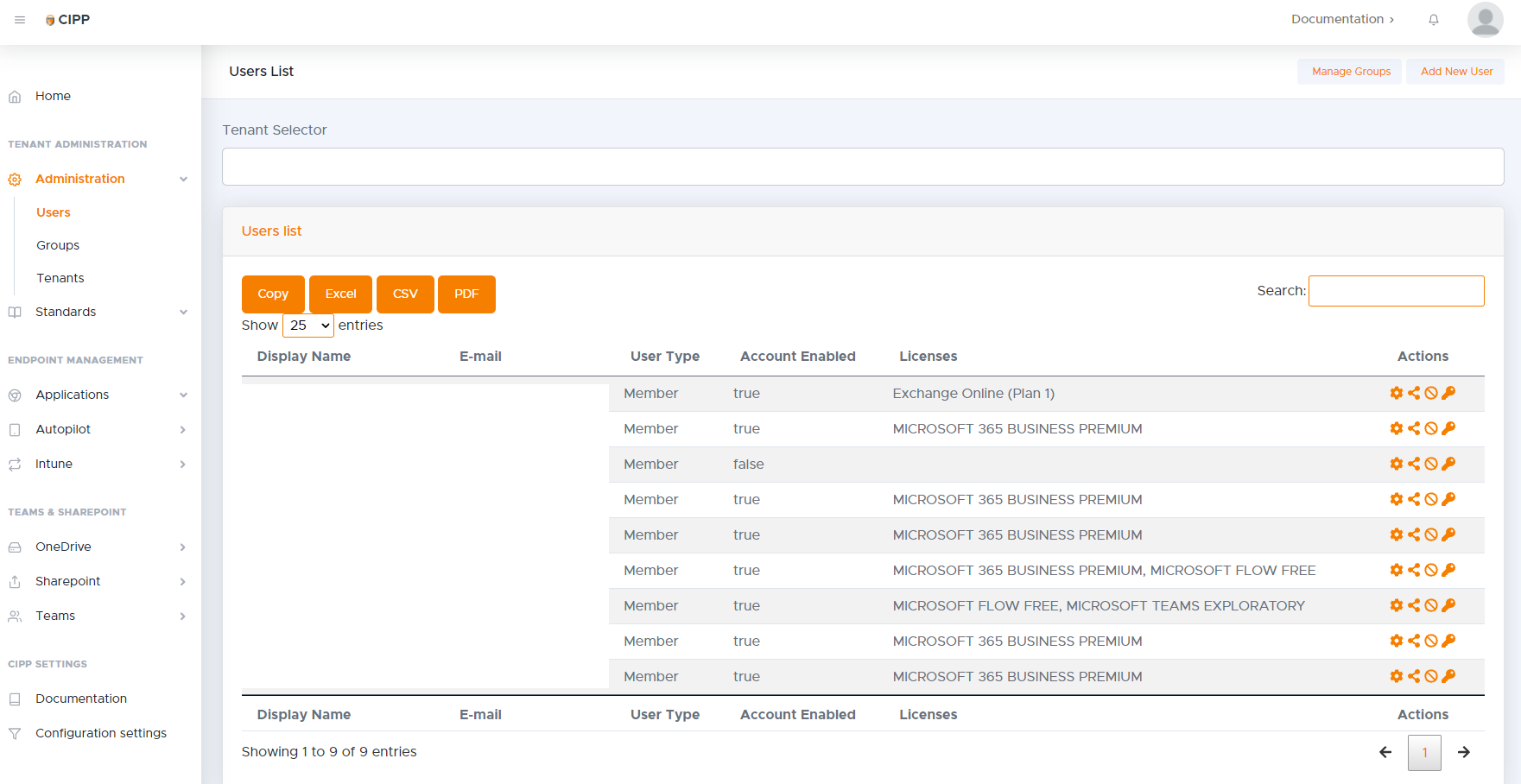
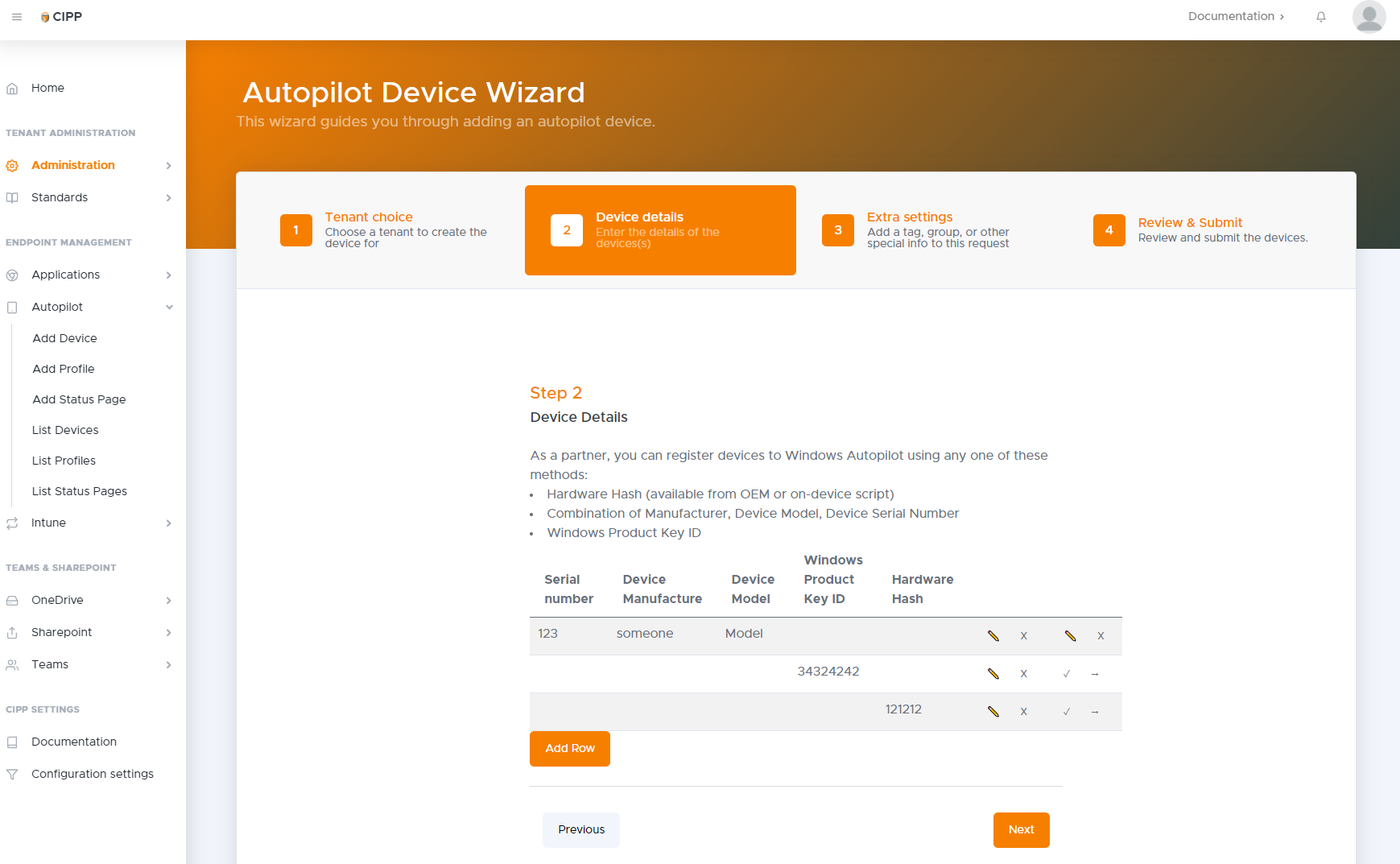
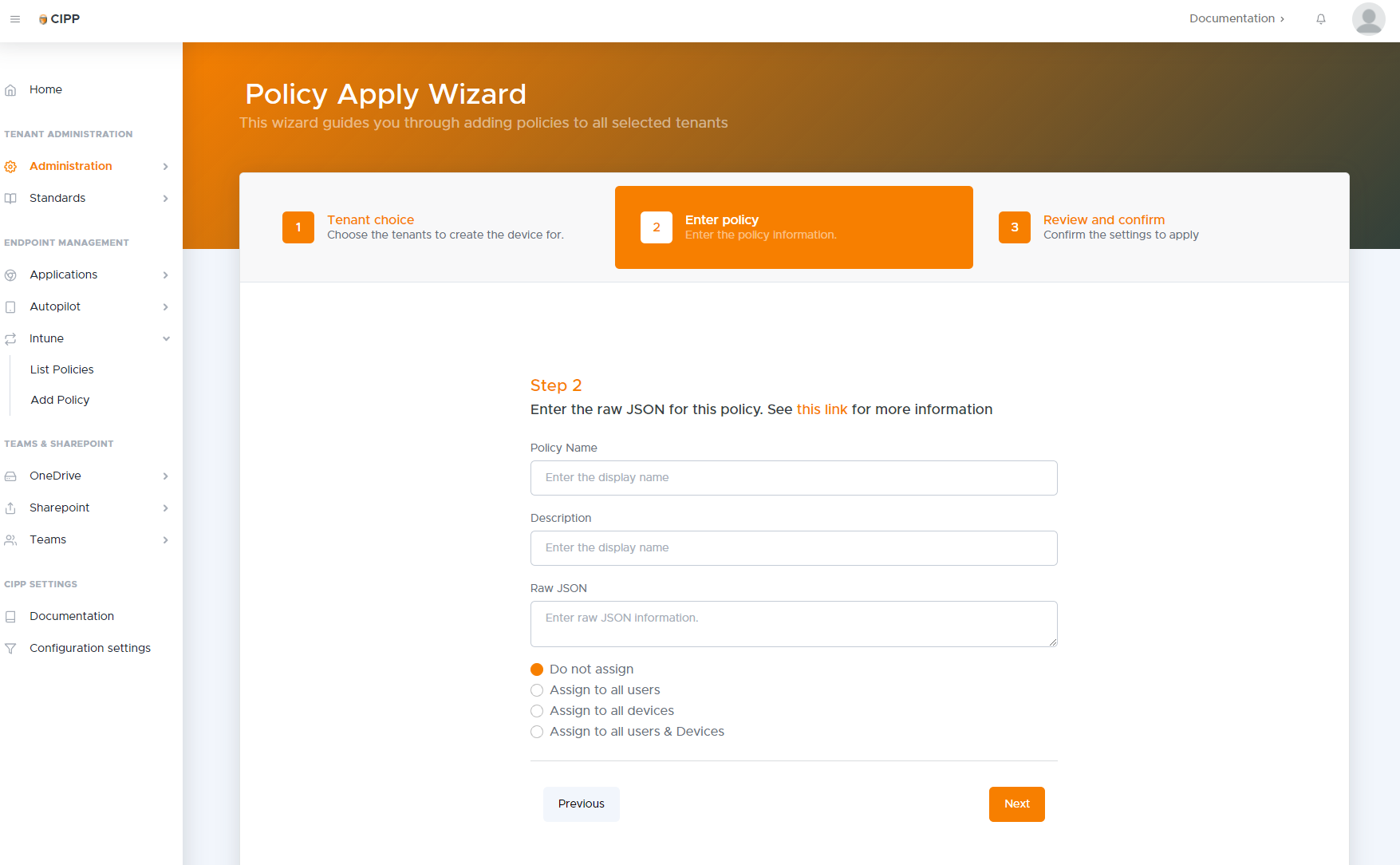
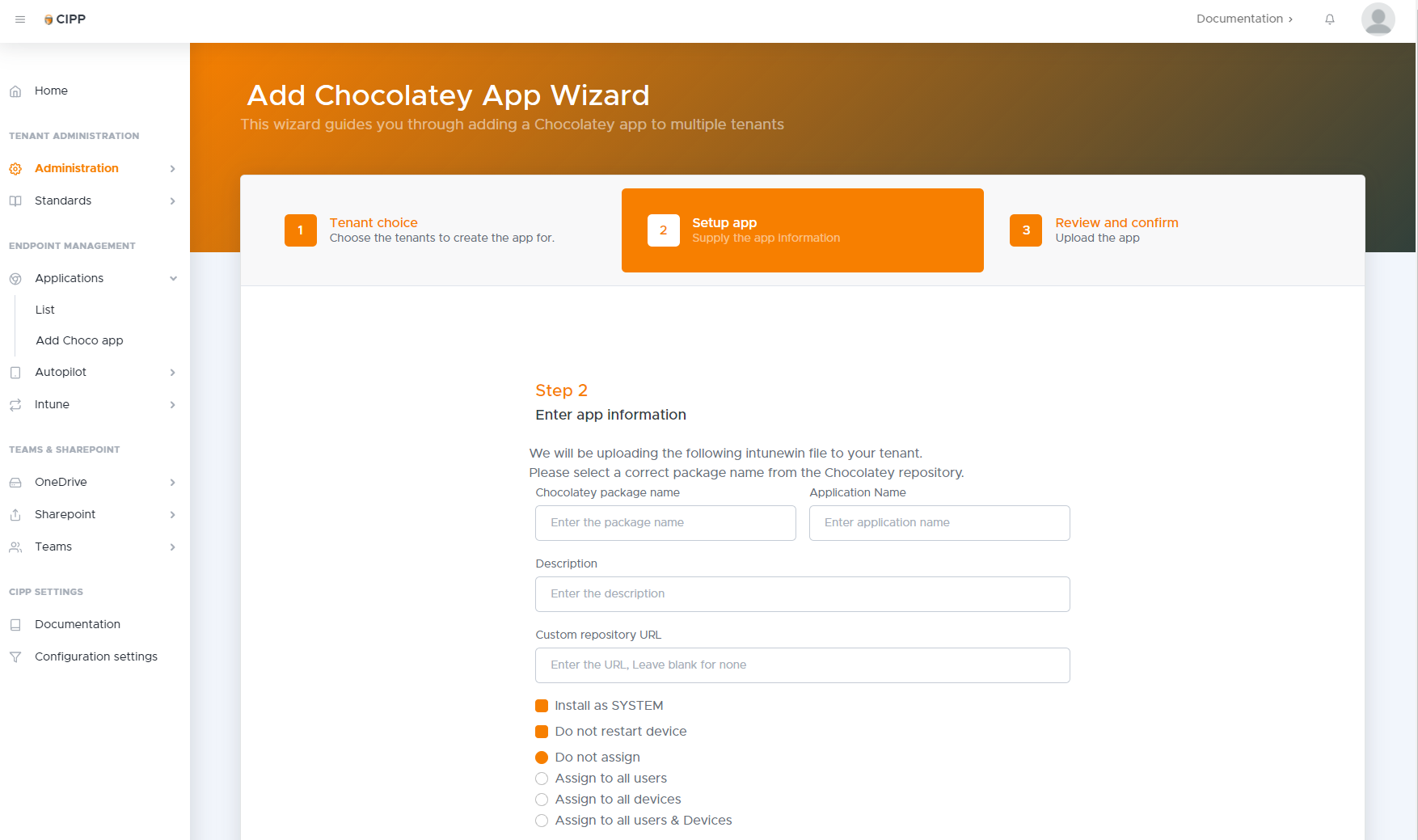
I’m hoping other people will contribute too, and even ask some friends to assist. I hope you all enjoy this project, and as always, Happy PowerShelling 🙂