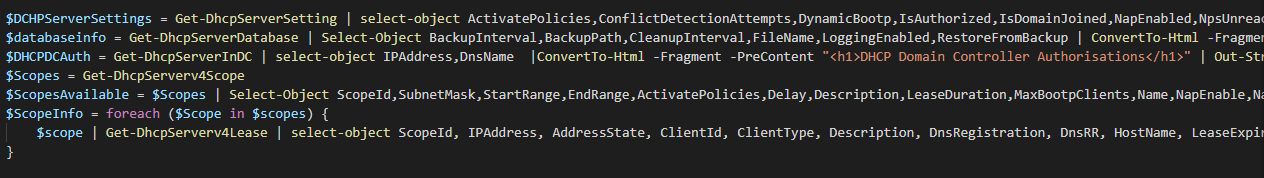This script was requested by a friend of mine. She had trouble keeping her IP address management under control. A lot of changes on super and subscopes within networks caused her to lose oversight and she was wondering if there wasn’t a clean and automated way of generating documentation for this.
But before we dive into that script, I want to let you all know that the AzGlue function to protect, and help circumvent rate limitations for IT-Glue has been updated. Angus Warren made an amazing update. He added loads of functionality and security measures. If you are using AzGlue right now, I’d suggest to update to the latest version.
Angus his changes have updated the function entirely, and it’s practically a new product all together. I’ll be updating the documentation for this in the coming weeks.
The scripts
So, now let’s get to the scripts, I am sharing two versions again. One for IT-Glue, and one generic HTML version. The IT-Glue version creates the flexible asset for you at first run, and then documents the DHCP settings.
IT-Glue version
You can run this version by hand, using your RMM, or from a scheduled task.
1
2
3
4
5
6
7
8
9
10
11
12
13
14
15
16
17
18
19
20
21
22
23
24
25
26
27
28
29
30
31
32
33
34
35
36
37
38
39
40
41
42
43
44
45
46
47
48
49
50
51
52
53
54
55
56
57
58
59
60
61
62
63
64
65
66
67
68
69
70
71
72
73
74
75
76
77
78
79
80
81
82
83
84
85
86
87
88
89
90
91
92
93
94
95
96
97
98
99
100
101
102
103
104
105
106
107
108
109
110
111
112
113
114
115
116
117
118
119
120
121
122
123
124
125
126
127
128
129
130
131
132
133
134
135
136
137
138
139
140
141
142
143
144
145
146
147
148
149
150
151
152
153
154
155
156
|
###############
$ITGkey = "YOURIGLUEKEY"
$ITGbaseURI = "https://api.eu.itglue.com"
$FlexAssetName = "DHCP Server - Autodoc"
$ITGlueOrgID = "ITGLUEORGID"
$Description = "A logbook for DHCP server witha ll information about scopes, superscopes, etc.."
##############
#Settings IT-Glue logon information
If (Get-Module -ListAvailable -Name "ITGlueAPI") {
Import-module ITGlueAPI
}
Else {
Install-Module ITGlueAPI -Force
Import-Module ITGlueAPI
}
#Settings IT-Glue logon information
Add-ITGlueBaseURI -base_uri $ITGbaseURI
Add-ITGlueAPIKey $ITGkey
write-host "Checking if Flexible Asset exists in IT-Glue." -foregroundColor green
$FilterID = (Get-ITGlueFlexibleAssetTypes -filter_name $FlexAssetName).data
if (!$FilterID) {
write-host "Does not exist, creating new." -foregroundColor green
$NewFlexAssetData =
@{
type = 'flexible-asset-types'
attributes = @{
name = $FlexAssetName
icon = 'sitemap'
description = $description
}
relationships = @{
"flexible-asset-fields" = @{
data = @(
@{
type = "flexible_asset_fields"
attributes = @{
order = 1
name = "DHCP Server Name"
kind = "Text"
required = $true
"show-in-list" = $true
"use-for-title" = $true
}
},
@{
type = "flexible_asset_fields"
attributes = @{
order = 2
name = "DHCP Server Settings"
kind = "Textbox"
required = $false
"show-in-list" = $false
}
},
@{
type = "flexible_asset_fields"
attributes = @{
order = 3
name = "DHCP Server Database Information"
kind = "Textbox"
required = $false
"show-in-list" = $false
}
},
@{
type = "flexible_asset_fields"
attributes = @{
order = 4
name = "DHCP Domain Authorisation"
kind = "Textbox"
required = $false
"show-in-list" = $false
}
},
@{
type = "flexible_asset_fields"
attributes = @{
order = 5
name = "DHCP Scopes"
kind = "Textbox"
required = $false
"show-in-list" = $false
}
},
@{
type = "flexible_asset_fields"
attributes = @{
order = 6
name = "DHCP Scope Information"
kind = "Textbox"
required = $false
"show-in-list" = $false
}
},
@{
type = "flexible_asset_fields"
attributes = @{
order = 7
name = "DHCP Statistics"
kind = "Textbox"
required = $false
"show-in-list" = $false
}
}
)
}
}
}
New-ITGlueFlexibleAssetTypes -Data $NewFlexAssetData
$FilterID = (Get-ITGlueFlexibleAssetTypes -filter_name $FlexAssetName).data
}
write-host "Starting documentation process." -foregroundColor green
$DCHPServerSettings = Get-DhcpServerSetting | select-object ActivatePolicies, ConflictDetectionAttempts, DynamicBootp, IsAuthorized, IsDomainJoined, NapEnabled, NpsUnreachableAction, RestoreStatus | ConvertTo-Html -Fragment -PreContent "<h1>DHCP Server Settings</h1>" | Out-String
$databaseinfo = Get-DhcpServerDatabase | Select-Object BackupInterval, BackupPath, CleanupInterval, FileName, LoggingEnabled, RestoreFromBackup | ConvertTo-Html -Fragment -PreContent "<h1>DHCP Database information</h1>" | Out-String
$DHCPDCAuth = Get-DhcpServerInDC | select-object IPAddress, DnsName | ConvertTo-Html -Fragment -PreContent "<h1>DHCP Domain Controller Authorisations</h1>" | Out-String
$Scopes = Get-DhcpServerv4Scope
$ScopesAvailable = $Scopes | Select-Object ScopeId, SubnetMask, StartRange, EndRange, ActivatePolicies, Delay, Description, LeaseDuration, MaxBootpClients, Name, NapEnable, NapProfile, State, SuperscopeName, Type | ConvertTo-Html -Fragment -PreContent "<h1>DHCP Server scopes</h1>" | Out-String
$ScopeInfo = foreach ($Scope in $scopes) {
$scope | Get-DhcpServerv4Lease | select-object ScopeId, IPAddress, AddressState, ClientId, ClientType, Description, DnsRegistration, DnsRR, HostName, LeaseExpiryTime | ConvertTo-Html -Fragment -PreContent "<h1>Scope Information: $($Scope.name) - $($scope.ScopeID) </h1>" | Out-String
}
$DHCPServerStats = Get-DhcpServerv4Statistics | Select-Object InUse, Available, Acks, AddressesAvailable, AddressesInUse, Declines, DelayedOffers, Discovers, Naks, Offers, PendingOffers, PercentageAvailable, PercentageInUse, PercentagePendingOffers, Releases, Requests, ScopesWithDelayConfigured, ServerStartTime, TotalAddresses, TotalScope | ConvertTo-Html -Fragment -PreContent "<h1>DHCP Server statistics</h1>" -As List | Out-String
write-host "Uploading to IT-Glue." -foregroundColor green
$FlexAssetBody = @{
type = 'flexible-assets'
attributes = @{
traits = @{
'dhcp-server-name' = $env:computername
'dhcp-server-settings' = $DCHPServerSettings
'dhcp-server-database-information' = $databaseinfo
'dhcp-domain-authorisation' = $DHCPDCAuth
'dhcp-scopes' = $ScopesAvailable
'dhcp-scope-information' = $ScopeInfo
'dhcp-statistics' = $DHCPServerStats
}
}
}
write-host "Documenting to IT-Glue" -ForegroundColor Green
$ExistingFlexAsset = (Get-ITGlueFlexibleAssets -filter*flexible_asset_type_id $($filterID.ID) -filter_organization_id $ITGlueOrgID).data | Where-Object { $*.attributes.traits.'dhcp-server-name' -eq $env:computername }
#If the Asset does not exist, we edit the body to be in the form of a new asset, if not, we just upload.
if (!$ExistingFlexAsset) {
$FlexAssetBody.attributes.add('organization-id', $ITGlueOrgID)
$FlexAssetBody.attributes.add('flexible-asset-type-id', $($filterID.ID))
write-host " Creating DHCP Server Log into IT-Glue organisation $ITGlueOrgID" -ForegroundColor Green
New-ITGlueFlexibleAssets -data $FlexAssetBody
}
else {
write-host " Editing DHCP Server Log into IT-Glue organisation $ITGlueOrgID" -ForegroundColor Green
$ExistingFlexAsset = $ExistingFlexAsset | select-object -last 1
Set-ITGlueFlexibleAssets -id $ExistingFlexAsset.id -data $FlexAssetBody
}
|
Generic version
As requested for the generic version I’ve included a screenshot of the end results:
 ```powershell ############### $TableStyling = “”, “<th style=
```powershell ############### $TableStyling = “”, “<th style="background-color:#4CAF50">”
##############
write-host “Starting documentation process.” -foregroundColor green
$head = @"
$DCHPServerSettings = Get-DhcpServerSetting | select-object ActivatePolicies,ConflictDetectionAttempts,DynamicBootp,IsAuthorized,IsDomainJoined,NapEnabled,NpsUnreachableAction,RestoreStatus | ConvertTo-Html -Fragment -PreContent “DHCP Server Settings” | Out-String
$databaseinfo = Get-DhcpServerDatabase | Select-Object BackupInterval,BackupPath,CleanupInterval,FileName,LoggingEnabled,RestoreFromBackup | ConvertTo-Html -Fragment -PreContent “DHCP Database information” | Out-String
$DHCPDCAuth = Get-DhcpServerInDC | select-object IPAddress,DnsName |ConvertTo-Html -Fragment -PreContent “DHCP Domain Controller Authorisations” | Out-String
$Scopes = Get-DhcpServerv4Scope
$ScopesAvailable = $Scopes | Select-Object ScopeId,SubnetMask,StartRange,EndRange,ActivatePolicies,Delay,Description,LeaseDuration,MaxBootpClients,Name,NapEnable,NapProfile,State,SuperscopeName,Type | ConvertTo-Html -Fragment -PreContent “DHCP Server scopes” | Out-String
$ScopeInfo = foreach ($Scope in $scopes) {
$scope | Get-DhcpServerv4Lease | select-object ScopeId, IPAddress, AddressState, ClientId, ClientType, Description, DnsRegistration, DnsRR, HostName, LeaseExpiryTime | ConvertTo-Html -Fragment -PreContent “Scope Information: $($Scope.name) - $($scope.ScopeID) ” | Out-String
}
$DHCPServerStats = Get-DhcpServerv4Statistics | Select-Object InUse,Available,Acks,AddressesAvailable,AddressesInUse,Declines,DelayedOffers,Discovers,Naks,Offers,PendingOffers,PercentageAvailable,PercentageInUse,PercentagePendingOffers,Releases,Requests,ScopesWithDelayConfigured,ServerStartTime,TotalAddresses,TotalScope | ConvertTo-Html -Fragment -PreContent “DHCP Server statistics” -As List | Out-String
$head, $DCHPServerSettings, $databaseinfo, $DHCPDCAuth, $ScopesAvailable,$ScopeInfo,$DHCPServerStats | out-file “C:\Temp\Auditoutput.html”
1
2
|
And that’s it! Nicole is now using this script to document her DHCP servers, and so can you. As always, Happy PowerShelling.
|
 ```powershell ############### $TableStyling = “”, “<th style=
```powershell ############### $TableStyling = “”, “<th style=