So I was thinking of this idea for a bit. My sales team got approached by a product that gives you information about what breaches you are in. There were a couple of issues we had with this product. The first part is that 90% of its data comes from the public “Have I been Pwned” database, while they claimed it was their own. The second was that the tool did not integrate with our documentation system directly. There were some weird limits like a maximum of one domain per client, so I figured I’d try to build something myself instead.
After some testing I’ve decided to make 3 versions of this script. One that directly uploads the breach information to IT-Glue. Another to create generic HTML files which you could easily send to clients. Lastly I also wanted to help our sales team out a little with a dynamic version. With this one you could enter emails and IP and get a nice looking report back.
So let’s get started! For all three scripts you’ll need 2 API keys. One for Have I been Pwned which will cost you €3,50 a month. You’ll need another for Shodan which can be free, premium, or bought in discount for 1 dollar once in a while.
IT-Glue version
The IT-Glue version creates a flexible asset for you, uploads the data per client. It looks up each e-mail address in the O365 tenant, and does a Shodan search for the registered domain names.
################### Secure Application Model Information ###################
$ApplicationId = 'ApplicationID'
$ApplicationSecret = 'ApplicationSecret' | Convertto-SecureString -AsPlainText -Force
$RefreshToken = 'ExtremelyLongRefreshToken'
################# /Secure Application Model Information ####################
################# API Keys #################################################
$ShodanAPIKey = 'YourShodanAPIKEy'
$HaveIBeenPwnedKey = 'HIBPAPIKey'
################# /API Keys ################################################
################# IT-Glue Information ######################################
$ITGkey = "ITGluekey"
$ITGbaseURI = "https://api.eu.itglue.com"
$FlexAssetName = "Breach v1 - Autodoc"
$Description = "Automatic Documentation for known breaches."
$TableStyling = "<th>", "<th style=`"background-color:#4CAF50`">"
################# /IT-Glue Information #####################################
write-host "Checking if IT-Glue Module is available, and if not install it." -ForegroundColor Green
#Settings IT-Glue logon information
If (Get-Module -ListAvailable -Name "ITGlueAPI") {
Import-module ITGlueAPI
}
Else {
Install-Module ITGlueAPI -Force
Import-Module ITGlueAPI
}
#Setting IT-Glue logon information
Add-ITGlueBaseURI -base_uri $ITGbaseURI
Add-ITGlueAPIKey $ITGkey
write-host "Getting IT-Glue contact list" -ForegroundColor Green
$i = 0
do {
$AllITGlueContacts += (Get-ITGlueContacts -page_size 1000 -page_number $i).data.attributes
$i++
Write-Host "Retrieved $($AllITGlueContacts.count) Contacts" -ForegroundColor Yellow
}while ($AllITGlueContacts.count % 1000 -eq 0 -and $AllITGlueContacts.count -ne 0)
write-host "Generating unique ID List" -ForegroundColor Green
$DomainList = foreach ($Contact in $AllITGlueContacts) {
$ITGDomain = ($contact.'contact-emails'.value -split "@")[1]
[PSCustomObject]@{
Domain = $ITGDomain
OrgID = $Contact.'organization-id'
Combined = "$($ITGDomain)$($Contact.'organization-id')"
}
}
$DomainList = $DomainList | sort-object -Property Combined -Unique
write-host "Checking if Flexible Asset exists in IT-Glue." -foregroundColor green
$FilterID = (Get-ITGlueFlexibleAssetTypes -filter_name $FlexAssetName).data
if (!$FilterID) {
write-host "Does not exist, creating new." -foregroundColor green
$NewFlexAssetData =
@{
type = 'flexible-asset-types'
attributes = @{
name = $FlexAssetName
icon = 'sitemap'
description = $description
}
relationships = @{
"flexible-asset-fields" = @{
data = @(
@{
type = "flexible_asset_fields"
attributes = @{
order = 1
name = "Tenant name"
kind = "Text"
required = $true
"show-in-list" = $true
"use-for-title" = $true
}
},
@{
type = "flexible_asset_fields"
attributes = @{
order = 2
name = "Breaches"
kind = "Textbox"
required = $true
"show-in-list" = $false
"use-for-title" = $false
}
},
@{
type = "flexible_asset_fields"
attributes = @{
order = 3
name = "Shodan Info"
kind = "Textbox"
required = $false
"show-in-list" = $false
}
}
)
}
}
}
New-ITGlueFlexibleAssetTypes -Data $NewFlexAssetData
$FilterID = (Get-ITGlueFlexibleAssetTypes -filter_name $FlexAssetName).data
}
write-host "Creating credentials and tokens." -ForegroundColor Green
$credential = New-Object System.Management.Automation.PSCredential($ApplicationId, $ApplicationSecret)
$aadGraphToken = New-PartnerAccessToken -ApplicationId $ApplicationId -Credential $credential -RefreshToken $refreshToken -Scopes 'https://graph.windows.net/.default' -ServicePrincipal
$graphToken = New-PartnerAccessToken -ApplicationId $ApplicationId -Credential $credential -RefreshToken $refreshToken -Scopes 'https://graph.microsoft.com/.default' -ServicePrincipal
$HIBPHeader = @{'hibp-api-key' = $HaveIBeenPwnedKey }
write-host "Connecting to Office365 to get all tenants." -ForegroundColor Green
Connect-MsolService -AdGraphAccessToken $aadGraphToken.AccessToken -MsGraphAccessToken $graphToken.AccessToken
$customers = Get-MsolPartnerContract -All
foreach ($Customer in $Customers) {
$CustomerDomains = Get-MsolDomain -TenantId $Customer.TenantId
write-host "Finding possible organisation IDs for $($customer.name)" -ForegroundColor Green
$orgid = foreach ($customerDomain in $customerdomains) {
($domainList | Where-Object { $_.domain -eq $customerDomain.name }).'OrgID' | Select-Object -Unique
}
write-host " Retrieving Breach Info for $($customer.name)" -ForegroundColor Green
$UserList = get-msoluser -all -TenantId $Customer.TenantId
$HIBPList = foreach ($User in $UserList) {
try {
$Breaches = $null
$Breaches = Invoke-RestMethod -Uri "https://haveibeenpwned.com/api/v3/breachedaccount/$($user.UserPrincipalName)?truncateResponse=false" -Headers $HIBPHeader -UserAgent 'CyberDrain.com PowerShell Breach Script'
}
catch {
if ($_.Exception.Response.StatusCode.value__ -eq '404') { } else { write-error "$($_.Exception.message)" }
}
start-sleep 1.5
foreach ($Breach in $Breaches) {
[PSCustomObject]@{
Username = $user.UserPrincipalName
'Name' = $Breach.name
'Domain name' = $breach.Domain
'Date' = $Breach.Breachdate
'Verified by experts' = if ($Breach.isverified) { 'Yes' } else { 'No' }
'Leaked data' = $Breach.DataClasses -join ', '
'Description' = $Breach.Description
}
}
}
$BreachListHTML = $HIBPList | ConvertTo-Html -Fragment -PreContent '<h2>Breaches</h2><br> A "breach" is an incident where data is inadvertently exposed in a vulnerable system, usually due to insufficient access controls or security weaknesses in the software. HIBP aggregates breaches and enables people to assess where their personal data has been exposed.<br>' | Out-String
write-host "Getting Shodan information for $($Customer.name)'s domains."
$SHodanInfo = foreach ($Domain in $CustomerDomains.Name) {
$ShodanQuery = (Invoke-RestMethod -Uri "https://api.shodan.io/shodan/host/search?key=$($ShodanAPIKey)&query=$Domain" -UserAgent 'CyberDrain.com PowerShell Breach Script').matches
foreach ($FoundItem in $ShodanQuery) {
[PSCustomObject]@{
'Searched for' = $Domain
'Found Product' = $FoundItem.product
'Found open port' = $FoundItem.port
'Found IP' = $FoundItem.ip_str
'Found Domain' = $FoundItem.domain
}
}
}
if (!$ShodanInfo -or $SHodanInfo) { $ShodanInfo = @{'Detection' = "No information found for domains on Shodan"} }
$ShodanHTML = $SHodanInfo | ConvertTo-Html -Fragment -PreContent "<h2>Shodan Information</h2><br>Shodan is a search engine, but one designed specifically for internet connected devices. It scours the invisible parts of the Internet most people won’t ever see. Any internet exposed connected device can show up in a search.<br>" | Out-String
$FlexAssetBody =
@{
type = 'flexible-assets'
attributes = @{
traits = @{
'tenant-name' = $customer.DefaultDomainName
'breaches' = [System.Web.HttpUtility]::HtmlDecode($BreachListHTML -replace $TableStyling)
'shodan-info' = ($ShodanHTML -replace $TableStyling)
}
}
}
write-host " Uploading Breach Info $($customer.name) into IT-Glue" -foregroundColor green
foreach ($org in $orgID | Select-Object -Unique) {
$ExistingFlexAsset = (Get-ITGlueFlexibleAssets -filter_flexible_asset_type_id $FilterID.id -filter_organization_id $org).data | Where-Object { $_.attributes.traits.'tenant-name' -eq $($Customer.DefaultDomainName) } | Select-Object -last 1
#If the Asset does not exist, we edit the body to be in the form of a new asset, if not, we just upload.
if (!$ExistingFlexAsset) {
if ($FlexAssetBody.attributes.'organization-id') {
$FlexAssetBody.attributes.'organization-id' = $org
}
else {
$FlexAssetBody.attributes.add('organization-id', $org)
$FlexAssetBody.attributes.add('flexible-asset-type-id', $FilterID.id)
}
write-output " Creating new Breach Info for $($Customer.name) into IT-Glue organisation $org"
New-ITGlueFlexibleAssets -data $FlexAssetBody
}
else {
write-output " Updating Breach Info for $($Customer.name) into IT-Glue organisation $org"
$ExistingFlexAsset = $ExistingFlexAsset | select-object -Last 1
Set-ITGlueFlexibleAssets -id $ExistingFlexAsset.id -data $FlexAssetBody
}
}
}
Generic version
So the generic version works the same as the IT-Glue version. The only difference is that it will create a file per tenant in C:\Temp. You can distribute this file or add it to your own documentation system manually or via an API I don’t know about. 🙂 I’ve added a screenshot for how this would look as requested.
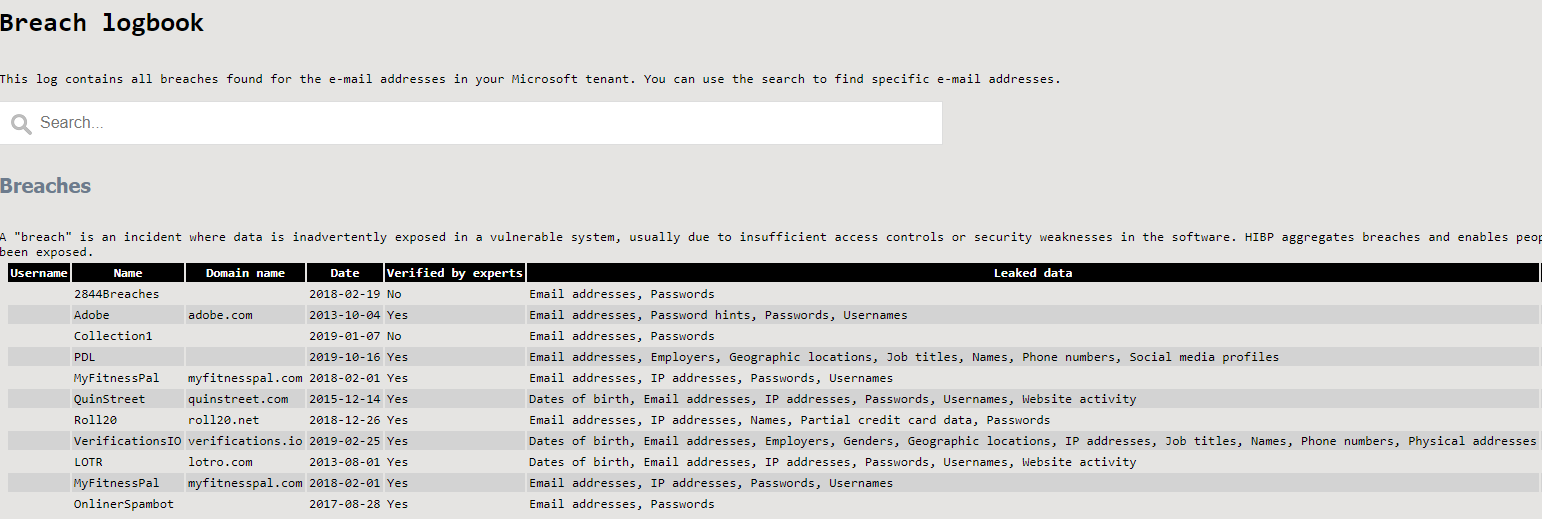 ```powershell
################### Secure Application Model Information ###################
$ApplicationId = ‘ApplicationID’
$ApplicationSecret = ‘ApplicationSecret’ | Convertto-SecureString -AsPlainText -Force
$RefreshToken = ‘ExtremelyLongRefreshToken’
################# /Secure Application Model Information ####################
```powershell
################### Secure Application Model Information ###################
$ApplicationId = ‘ApplicationID’
$ApplicationSecret = ‘ApplicationSecret’ | Convertto-SecureString -AsPlainText -Force
$RefreshToken = ‘ExtremelyLongRefreshToken’
################# /Secure Application Model Information ####################
################# API Keys ################################################# $ShodanAPIKey = ‘YourShodanAPIKEy’ $HaveIBeenPwnedKey = ‘HIBPAPIKey’ ################# /API Keys ################################################
$head = @"
$PreContent = @"
Breach logbook
This log contains all breaches found for the e-mail addresses in your Microsoft tenant. You can use the search to find specific e-mail addresses.
write-host “Creating credentials and tokens.” -ForegroundColor Green $credential = New-Object System.Management.Automation.PSCredential($ApplicationId, $ApplicationSecret) $aadGraphToken = New-PartnerAccessToken -ApplicationId $ApplicationId -Credential $credential -RefreshToken $refreshToken -Scopes ‘https://graph.windows.net/.default' -ServicePrincipal $graphToken = New-PartnerAccessToken -ApplicationId $ApplicationId -Credential $credential -RefreshToken $refreshToken -Scopes ‘https://graph.microsoft.com/.default' -ServicePrincipal $HIBPHeader = @{‘hibp-api-key’ = $HaveIBeenPwnedKey } write-host “Connecting to Office365 to get all tenants.” -ForegroundColor Green Connect-MsolService -AdGraphAccessToken $aadGraphToken.AccessToken -MsGraphAccessToken $graphToken.AccessToken $customers = Get-MsolPartnerContract -All foreach ($Customer in $Customers) { $CustomerDomains = Get-MsolDomain -TenantId $Customer.TenantId write-host " Retrieving Breach Info for $($customer.name)" -ForegroundColor Green $UserList = get-msoluser -all -TenantId $Customer.TenantId $HIBPList = foreach ($User in $UserList) { try { $Breaches = $null $Breaches = Invoke-RestMethod -Uri “https://haveibeenpwned.com/api/v3/breachedaccount/$($user.UserPrincipalName)?truncateResponse=false" -Headers $HIBPHeader -UserAgent ‘CyberDrain.com PowerShell Breach Script’ } catch { if ($.Exception.Response.StatusCode.value__ -eq ‘404’) { } else { write-error “$($.Exception.message)” } } start-sleep 1.5 foreach ($Breach in $Breaches) { [PSCustomObject]@{ Username = $user.UserPrincipalName ‘Name’ = $Breach.name ‘Domain name’ = $breach.Domain ‘Date’ = $Breach.Breachdate ‘Verified by experts’ = if ($Breach.isverified) { ‘Yes’ } else { ‘No’ } ‘Leaked data’ = $Breach.DataClasses -join ‘, ' ‘Description’ = $Breach.Description } } } $BreachListHTML = $HIBPList | ConvertTo-Html -Fragment -PreContent ‘
Breaches
A “breach” is an incident where data is inadvertently exposed in a vulnerable system, usually due to insufficient access controls or security weaknesses in the software. HIBP aggregates breaches and enables people to assess where their personal data has been exposed.
’ | Out-String
write-host "Getting Shodan information for $($Customer.name)'s domains."
$SHodanInfo = foreach ($Domain in $CustomerDomains.Name) {
$ShodanQuery = (Invoke-RestMethod -Uri "https://api.shodan.io/shodan/host/search?key=$($ShodanAPIKey)&query=$Domain" -UserAgent 'CyberDrain.com PowerShell Breach Script').matches
foreach ($FoundItem in $ShodanQuery) {
[PSCustomObject]@{
'Searched for' = $Domain
'Found Product' = $FoundItem.product
'Found open port' = $FoundItem.port
'Found IP' = $FoundItem.ip_str
'Found Domain' = $FoundItem.domain
}
}
}
if (!$ShodanInfo) { $ShodanInfo = @{ 'Detection' = "No information found for domains on Shodan" } }
$ShodanHTML = $SHodanInfo | ConvertTo-Html -Fragment -PreContent "<h2>Shodan Information</h2><br>Shodan is a search engine, but one designed specifically for internet connected devices. It scours the invisible parts of the Internet most people won’t ever see. Any internet exposed connected device can show up in a search.<br>" | Out-String
$head,$PreContent,[System.Web.HttpUtility]::HtmlDecode($BreachListHTML),$ShodanHTML | Out-File “C:\temp$($customer.name).html”
}
## On-Demand version
So the on-demand version is transformed into a function. This allows you to enter the e-mail addresses as a list, and any IP addresses you also want to add to the report. An example query could be:
```powershell
Get-BreachInfo -EmailAddress 'Person2@google.com','Person1@google.com' -IPs '1.1.1.1','cyberdrain.com' -ShodanAPIKey 'YourShodanKey' -HaveIBeenPwnedKey 'YourShodanKey'
```
We’re hosting this version on a Azure Function that our sales engineers can query whenever they need to. It makes it easy for them to create a report for a client on-demand.
```powershell
function Get-BreachInfo {
[CmdletBinding()]
Param(
[Parameter(Mandatory = $true, ValueFromPipeline = $true)]$EmailAddress,
[Parameter(Mandatory = $true, ValueFromPipeline = $true)]$IPs,
[Parameter(Mandatory = $true)]$ShodanAPIKey,
[Parameter(Mandatory = $true)]$HaveIBeenPwnedKey,
[Parameter(Mandatory = $true)]$Outputfile
)
$head = @"
<script>
function myFunction() {
const filter = document.querySelector('#myInput').value.toUpperCase();
const trs = document.querySelectorAll('table tr:not(.header)');
trs.forEach(tr => tr.style.display = [...tr.children].find(td => td.innerHTML.toUpperCase().includes(filter)) ? '' : 'none');
}</script>
<Title>LNPP - Lime Networks Partner Portal</Title>
<style>
body { background-color:#E5E4E2;
font-family:Monospace;
font-size:10pt; }
td, th { border:0px solid black;
border-collapse:collapse;
white-space:pre; }
th { color:white;
background-color:black; }
table, tr, td, th {
padding: 2px;
margin: 0px;
white-space:pre; }
tr:nth-child(odd) {background-color: lightgray}
table { width:95%;margin-left:5px; margin-bottom:20px; }
h2 {
font-family:Tahoma;
color:#6D7B8D;
}
.footer
{ color:green;
margin-left:10px;
font-family:Tahoma;
font-size:8pt;
font-style:italic;
}
#myInput {
background-image: url('https://www.w3schools.com/css/searchicon.png'); /* Add a search icon to input */
background-position: 10px 12px; /* Position the search icon */
background-repeat: no-repeat; /* Do not repeat the icon image */
width: 50%; /* Full-width */
font-size: 16px; /* Increase font-size */
padding: 12px 20px 12px 40px; /* Add some padding */
border: 1px solid #ddd; /* Add a grey border */
margin-bottom: 12px; /* Add some space below the input */
}
</style>
"@
$PreContent = @"
<H1> Breach logbook</H1> <br>
This log contains all breaches found for the e-mail addresses in your Microsoft tenant. You can use the search to find specific e-mail addresses.
<br/>
<br/>
<input type="text" id="myInput" onkeyup="myFunction()" placeholder="Search...">
"@
$HIBPHeader = @{'hibp-api-key' = $HaveIBeenPwnedKey }
write-host " Retrieving Breach Info" -ForegroundColor Green
$UserList = $EmailAddress
$HIBPList = foreach ($User in $UserList) {
try {
$Breaches = $null
$Breaches = Invoke-RestMethod -Uri "https://haveibeenpwned.com/api/v3/breachedaccount/$($user)?truncateResponse=false" -Headers $HIBPHeader -UserAgent 'CyberDrain.com PowerShell Breach Script'
}
catch {
if ($_.Exception.Response.StatusCode.value__ -eq '404') { } else { write-error "$($_.Exception.message)" }
}
start-sleep 1.5
foreach ($Breach in $Breaches) {
[PSCustomObject]@{
Username = $user
'Name' = $Breach.name
'Domain name' = $breach.Domain
'Date' = $Breach.Breachdate
'Verified by experts' = if ($Breach.isverified) { 'Yes' } else { 'No' }
'Leaked data' = $Breach.DataClasses -join ', '
'Description' = $Breach.Description
}
}
}
$BreachListHTML = $HIBPList | ConvertTo-Html -Fragment -PreContent '<h2>Breaches</h2><br> A "breach" is an incident where data is inadvertently exposed in a vulnerable system, usually due to insufficient access controls or security weaknesses in the software. HIBP aggregates breaches and enables people to assess where their personal data has been exposed.<br>' | Out-String
write-host " Getting Shodan information." -ForegroundColor Green
$SHodanInfo = foreach ($Domain in $IPs) {
$ShodanQuery = (Invoke-RestMethod -Uri "https://api.shodan.io/shodan/host/search?key=$($ShodanAPIKey)&query=$Domain" -UserAgent 'CyberDrain.com PowerShell Breach Script').matches
foreach ($FoundItem in $ShodanQuery) {
[PSCustomObject]@{
'Searched for' = $Domain
'Found Product' = $FoundItem.product
'Found open port' = $FoundItem.port
'Found IP' = $FoundItem.ip_str
'Found Domain' = $FoundItem.domain
}
}
}
if (!$ShodanInfo) { $ShodanInfo = @{ 'Detection' = "No information found for domains on Shodan" } }
$ShodanHTML = $SHodanInfo | ConvertTo-Html -Fragment -PreContent "<h2>Shodan Information</h2><br>Shodan is a search engine, but one designed specifically for internet connected devices. It scours the invisible parts of the Internet most people won’t ever see. Any internet exposed connected device can show up in a search.<br>" | Out-String
$head, $PreContent, [System.Web.HttpUtility]::HtmlDecode($BreachListHTML), $ShodanHTML | Out-File $Outputfile
}
```
So that’s it! With this, I hope you can document your breaches a little a better and help clients understand the risks involved. As always, Happy PowerShelling!
```