A couple of years ago Eliot at GCITS wrote a great script to update the Office365 portal’s within IT-Glue. This script synced a lot of user information to IT-Glue and kept everything up to date if ran by a function.
I loved this script and have been using it pretty much since it’s inception. Some users recently contacted me and asked how to run this script with the Secure Application Model. Also there were some complaints that the script ran pretty slow. I didn’t really like directly modifying the script so I’ve decided to make a rewrite.
My version uses the Graph API to collect data. We also grab some more information such as mailboxes sizes, and the current multi-factor authentication state for the user.
As always, I’ve made two versions, one for IT-Glue, and one plain HTML version. A small difference in here is that I’ve decided to use the PSWriteHTML module. This is a great PowerShell module by Przemysław Kłys at Evotec that makes generating pretty html files a whole lot easier.
So lets get to scripting! AS always, you’ll need the Secure Application Model to connect to O365.
HTML version
This version connects to all tenants, creates a nice looking HTML page, and writes these to C:\Temp\. The report will look like the screenshot below.
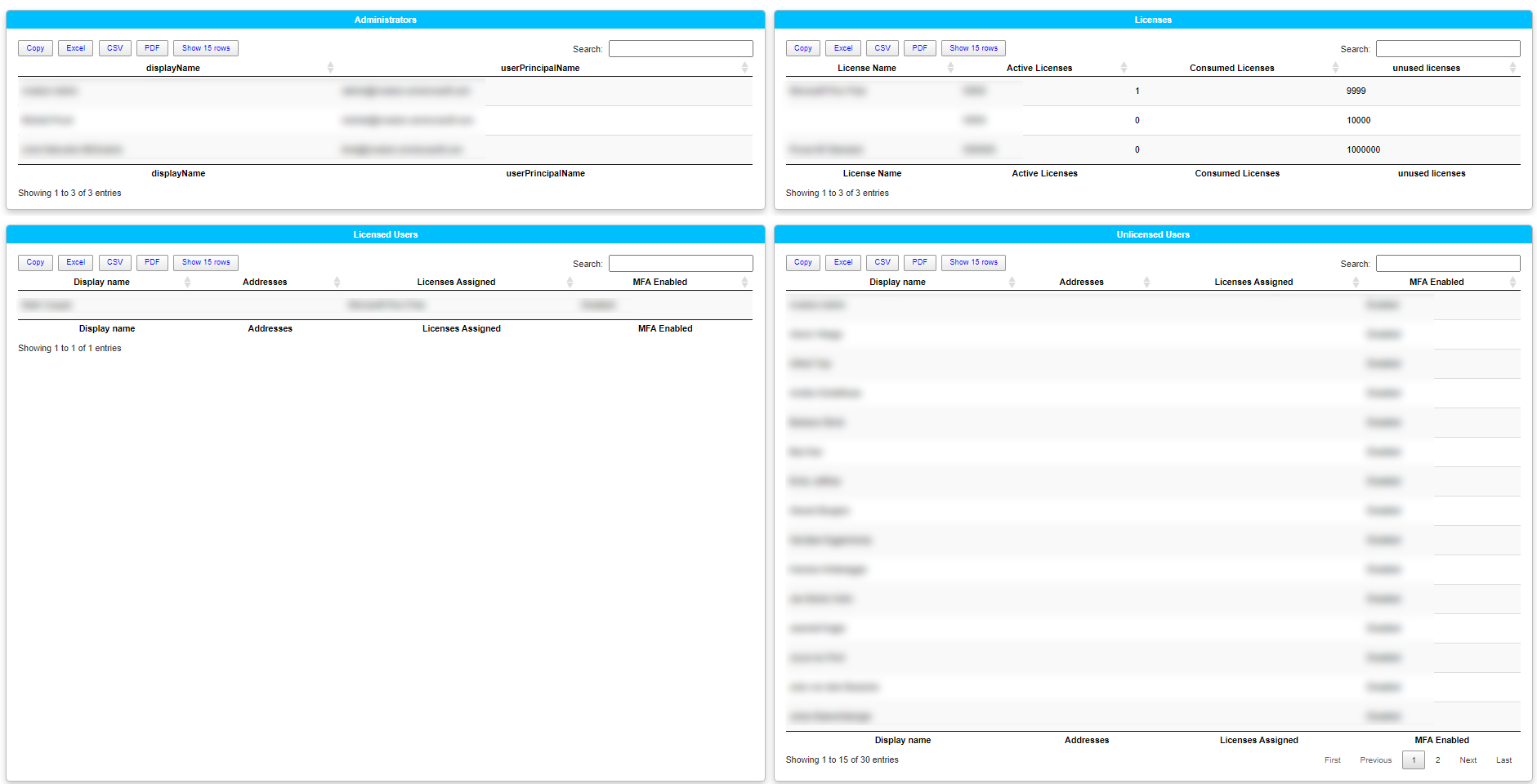
######### Secrets #########
$ApplicationId = 'ApplicationID'
$ApplicationSecret = 'AppSecret' | ConvertTo-SecureString -Force -AsPlainText
$TenantID = 'TenantID'
$RefreshToken = 'RefreshToken'
$UPN = "Upn-used-to-generate-tokens"
######### Secrets #########
If (Get-Module -ListAvailable -Name "PsWriteHTML") { Import-module PsWriteHTML } Else { install-module PsWriteHTML -Force; import-module PsWriteHTML }
If (Get-Module -ListAvailable -Name "MsOnline") { Import-module "Msonline" } Else { install-module "MsOnline" -Force; import-module "Msonline" }
If (Get-Module -ListAvailable -Name "PartnerCenter") { Import-module "PartnerCenter" } Else { install-module "PartnerCenter" -Force; import-module "PartnerCenter" }
#Account SKUs to transform to normal name.
$AccountSkuIdDecodeData = @{
"O365_BUSINESS_ESSENTIALS" = "Office 365 Business Essentials"
"O365_BUSINESS_PREMIUM" = "Office 365 Business Premium"
"DESKLESSPACK" = "Office 365 (Plan K1)"
"DESKLESSWOFFPACK" = "Office 365 (Plan K2)"
"LITEPACK" = "Office 365 (Plan P1)"
"EXCHANGESTANDARD" = "Office 365 Exchange Online"
"STANDARDPACK" = "Enterprise Plan E1"
"STANDARDWOFFPACK" = "Office 365 (Plan E2)"
"ENTERPRISEPACK" = "Enterprise Plan E3"
"ENTERPRISEPACKLRG" = "Enterprise Plan E3"
"ENTERPRISEWITHSCAL" = "Enterprise Plan E4"
"STANDARDPACK_STUDENT" = "Office 365 (Plan A1) for Students"
"STANDARDWOFFPACKPACK_STUDENT" = "Office 365 (Plan A2) for Students"
"ENTERPRISEPACK_STUDENT" = "Office 365 (Plan A3) for Students"
"ENTERPRISEWITHSCAL_STUDENT" = "Office 365 (Plan A4) for Students"
"STANDARDPACK_FACULTY" = "Office 365 (Plan A1) for Faculty"
"STANDARDWOFFPACKPACK_FACULTY" = "Office 365 (Plan A2) for Faculty"
"ENTERPRISEPACK_FACULTY" = "Office 365 (Plan A3) for Faculty"
"ENTERPRISEWITHSCAL_FACULTY" = "Office 365 (Plan A4) for Faculty"
"ENTERPRISEPACK_B_PILOT" = "Office 365 (Enterprise Preview)"
"STANDARD_B_PILOT" = "Office 365 (Small Business Preview)"
"VISIOCLIENT" = "Visio Pro Online"
"POWER_BI_ADDON" = "Office 365 Power BI Addon"
"POWER_BI_INDIVIDUAL_USE" = "Power BI Individual User"
"POWER_BI_STANDALONE" = "Power BI Stand Alone"
"POWER_BI_STANDARD" = "Power-BI Standard"
"PROJECTESSENTIALS" = "Project Lite"
"PROJECTCLIENT" = "Project Professional"
"PROJECTONLINE_PLAN_1" = "Project Online"
"PROJECTONLINE_PLAN_2" = "Project Online and PRO"
"ProjectPremium" = "Project Online Premium"
"ECAL_SERVICES" = "ECAL"
"EMS" = "Enterprise Mobility Suite"
"RIGHTSMANAGEMENT_ADHOC" = "Windows Azure Rights Management"
"MCOMEETADV" = "PSTN conferencing"
"SHAREPOINTSTORAGE" = "SharePoint storage"
"PLANNERSTANDALONE" = "Planner Standalone"
"CRMIUR" = "CMRIUR"
"BI_AZURE_P1" = "Power BI Reporting and Analytics"
"INTUNE_A" = "Windows Intune Plan A"
"PROJECTWORKMANAGEMENT" = "Office 365 Planner Preview"
"ATP_ENTERPRISE" = "Exchange Online Advanced Threat Protection"
"EQUIVIO_ANALYTICS" = "Office 365 Advanced eDiscovery"
"AAD_BASIC" = "Azure Active Directory Basic"
"RMS_S_ENTERPRISE" = "Azure Active Directory Rights Management"
"AAD_PREMIUM" = "Azure Active Directory Premium"
"MFA_PREMIUM" = "Azure Multi-Factor Authentication"
"STANDARDPACK_GOV" = "Microsoft Office 365 (Plan G1) for Government"
"STANDARDWOFFPACK_GOV" = "Microsoft Office 365 (Plan G2) for Government"
"ENTERPRISEPACK_GOV" = "Microsoft Office 365 (Plan G3) for Government"
"ENTERPRISEWITHSCAL_GOV" = "Microsoft Office 365 (Plan G4) for Government"
"DESKLESSPACK_GOV" = "Microsoft Office 365 (Plan K1) for Government"
"ESKLESSWOFFPACK_GOV" = "Microsoft Office 365 (Plan K2) for Government"
"EXCHANGESTANDARD_GOV" = "Microsoft Office 365 Exchange Online (Plan 1) only for Government"
"EXCHANGEENTERPRISE_GOV" = "Microsoft Office 365 Exchange Online (Plan 2) only for Government"
"SHAREPOINTDESKLESS_GOV" = "SharePoint Online Kiosk"
"EXCHANGE_S_DESKLESS_GOV" = "Exchange Kiosk"
"RMS_S_ENTERPRISE_GOV" = "Windows Azure Active Directory Rights Management"
"OFFICESUBSCRIPTION_GOV" = "Office ProPlus"
"MCOSTANDARD_GOV" = "Lync Plan 2G"
"SHAREPOINTWAC_GOV" = "Office Online for Government"
"SHAREPOINTENTERPRISE_GOV" = "SharePoint Plan 2G"
"EXCHANGE_S_ENTERPRISE_GOV" = "Exchange Plan 2G"
"EXCHANGE_S_ARCHIVE_ADDON_GOV" = "Exchange Online Archiving"
"EXCHANGE_S_DESKLESS" = "Exchange Online Kiosk"
"SHAREPOINTDESKLESS" = "SharePoint Online Kiosk"
"SHAREPOINTWAC" = "Office Online"
"YAMMER_ENTERPRISE" = "Yammer for the Starship Enterprise"
"EXCHANGE_L_STANDARD" = "Exchange Online (Plan 1)"
"MCOLITE" = "Lync Online (Plan 1)"
"SHAREPOINTLITE" = "SharePoint Online (Plan 1)"
"OFFICE_PRO_PLUS_SUBSCRIPTION_SMBIZ" = "Office ProPlus"
"EXCHANGE_S_STANDARD_MIDMARKET" = "Exchange Online (Plan 1)"
"MCOSTANDARD_MIDMARKET" = "Lync Online (Plan 1)"
"SHAREPOINTENTERPRISE_MIDMARKET" = "SharePoint Online (Plan 1)"
"OFFICESUBSCRIPTION" = "Office ProPlus"
"YAMMER_MIDSIZE" = "Yammer"
"DYN365_ENTERPRISE_PLAN1" = "Dynamics 365 Customer Engagement Plan Enterprise Edition"
"ENTERPRISEPREMIUM_NOPSTNCONF" = "Enterprise E5 (without Audio Conferencing)"
"ENTERPRISEPREMIUM" = "Enterprise E5 (with Audio Conferencing)"
"MCOSTANDARD" = "Skype for Business Online Standalone Plan 2"
"PROJECT_MADEIRA_PREVIEW_IW_SKU" = "Dynamics 365 for Financials for IWs"
"STANDARDWOFFPACK_IW_STUDENT" = "Office 365 Education for Students"
"STANDARDWOFFPACK_IW_FACULTY" = "Office 365 Education for Faculty"
"EOP_ENTERPRISE_FACULTY" = "Exchange Online Protection for Faculty"
"EXCHANGESTANDARD_STUDENT" = "Exchange Online (Plan 1) for Students"
"OFFICESUBSCRIPTION_STUDENT" = "Office ProPlus Student Benefit"
"STANDARDWOFFPACK_FACULTY" = "Office 365 Education E1 for Faculty"
"STANDARDWOFFPACK_STUDENT" = "Microsoft Office 365 (Plan A2) for Students"
"DYN365_FINANCIALS_BUSINESS_SKU" = "Dynamics 365 for Financials Business Edition"
"DYN365_FINANCIALS_TEAM_MEMBERS_SKU" = "Dynamics 365 for Team Members Business Edition"
"FLOW_FREE" = "Microsoft Flow Free"
"POWER_BI_PRO" = "Power BI Pro"
"O365_BUSINESS" = "Office 365 Business"
"DYN365_ENTERPRISE_SALES" = "Dynamics Office 365 Enterprise Sales"
"RIGHTSMANAGEMENT" = "Rights Management"
"PROJECTPROFESSIONAL" = "Project Professional"
"VISIOONLINE_PLAN1" = "Visio Online Plan 1"
"EXCHANGEENTERPRISE" = "Exchange Online Plan 2"
"DYN365_ENTERPRISE_P1_IW" = "Dynamics 365 P1 Trial for Information Workers"
"DYN365_ENTERPRISE_TEAM_MEMBERS" = "Dynamics 365 For Team Members Enterprise Edition"
"CRMSTANDARD" = "Microsoft Dynamics CRM Online Professional"
"EXCHANGEARCHIVE_ADDON" = "Exchange Online Archiving For Exchange Online"
"EXCHANGEDESKLESS" = "Exchange Online Kiosk"
"SPZA_IW" = "App Connect"
"WINDOWS_STORE" = "Windows Store for Business"
"MCOEV" = "Microsoft Phone System"
"VIDEO_INTEROP" = "Polycom Skype Meeting Video Interop for Skype for Business"
"SPE_E5" = "Microsoft 365 E5"
"SPE_E3" = "Microsoft 365 E3"
"ATA" = "Advanced Threat Analytics"
"MCOPSTN2" = "Domestic and International Calling Plan"
"FLOW_P1" = "Microsoft Flow Plan 1"
"FLOW_P2" = "Microsoft Flow Plan 2"
"CRMSTORAGE" = "Microsoft Dynamics CRM Online Additional Storage"
"SMB_APPS" = "Microsoft Business Apps"
"MICROSOFT_BUSINESS_CENTER" = "Microsoft Business Center"
"DYN365_TEAM_MEMBERS" = "Dynamics 365 Team Members"
"STREAM" = "Microsoft Stream Trial"
"EMSPREMIUM" = "ENTERPRISE MOBILITY + SECURITY E5"
}
$credential = New-Object System.Management.Automation.PSCredential($ApplicationId, $ApplicationSecret)
$aadGraphToken = New-PartnerAccessToken -ApplicationId $ApplicationId -Credential $credential -RefreshToken $refreshToken -Scopes 'https://graph.windows.net/.default' -ServicePrincipal
$graphToken = New-PartnerAccessToken -ApplicationId $ApplicationId -Credential $credential -RefreshToken $refreshToken -Scopes 'https://graph.microsoft.com/.default'
Connect-MsolService -AdGraphAccessToken $aadGraphToken.AccessToken -MsGraphAccessToken $graphToken.AccessToken
$customers = Get-MsolPartnerContract -All
foreach ($customer in $customers) {
write-host "Creating body to request Graph access for each client." -ForegroundColor Green
$CustomerToken = New-PartnerAccessToken -ApplicationId $ApplicationId -Credential $credential -RefreshToken $refreshToken -Scopes 'https://graph.microsoft.com/.default' -Tenant $customer.TenantID
$headers = @{ "Authorization" = "Bearer $($CustomerToken.AccessToken)" }
write-host "Collecting data for $($Customer.defaultdomainname)" -ForegroundColor Green
$domains = Get-MsolDomain
$Licenselist = (Invoke-RestMethod -Uri "https://graph.microsoft.com/beta/subscribedSkus" -Headers $Headers -Method Get -ContentType "application/json").value
$Licenselist | ForEach-Object { $_.skupartnumber = "$($AccountSkuIdDecodeData.$($_.skupartnumber))" }
$AdminRole = (Invoke-RestMethod -Uri 'https://graph.microsoft.com/beta/DirectoryRoles' -Headers $Headers -Method Get -ContentType "application/json").value | Where-Object { $_.displayname -eq 'Company Administrator' }
$Admins = (Invoke-RestMethod -Uri "https://graph.microsoft.com/beta/DirectoryRoles/$($AdminRole.id)/members" -Headers $Headers -Method Get -ContentType "application/json").value | Select-Object DisplayName, userprincipalname
$Users = (Invoke-RestMethod -Uri 'https://graph.microsoft.com/beta/users?$top=999' -Headers $Headers -Method Get -ContentType "application/json").value | Select-Object DisplayName, proxyaddresses, AssignedLicenses, userprincipalname
$MFAStatus = Get-MsolUser -all -TenantId $customer.TenantId | Select-Object DisplayName,UserPrincipalName,@{N="MFA Status"; E={if( $_.StrongAuthenticationRequirements.State -ne $null) {$_.StrongAuthenticationRequirements.State} else { "Disabled"}}}
$UserObj = foreach ($user in $users) {
$Addresses = ($user.proxyaddresses | Sort-Object -Descending) -join "`n" -creplace "SMTP:", "Primary:" -creplace "smtp:", "Alias:"
[PSCustomObject]@{
'Display name' = $user.displayname
'Addresses' = [System.Web.HttpUtility]::HtmlDecode($Addresses)
"Licenses Assigned" = ($Licenselist | Where-Object { $_.skuid -in $User.assignedLicenses.skuid }).skupartnumber -join "`n"
"MFA Enabled" = ($MFAStatus | Where-Object { $_.UserPrincipalName -eq $user.userPrincipalName}).'MFA Status'
}
}
$licenseObj = foreach ($License in $Licenselist) {
[PSCustomObject]@{
'License Name' = $license.skupartnumber
'Active Licenses' = $license.prepaidUnits.enabled - $license.prepaidUnits.suspended
'Consumed Licenses' = $license.consumedunits
'unused licenses' = $license.prepaidUnits.enabled - $license.prepaidUnits.suspended - $license.consumedunits
}
}
New-HTML {
New-HTMLSection -Invisible {
New-HTMLSection -HeaderText 'Administrators' {
New-HTMLTable -DataTable $Admins
}
New-HTMLSection -HeaderText 'Licenses' {
New-HTMLTable -DataTable $licenseObj
}
}
New-HTMLSection -Invisible {
New-HTMLSection -HeaderText "Licensed Users" {
New-HTMLTable -DataTable ($UserObj | Where-Object { $_.'Licenses Assigned' -ne ""})
}
New-HTMLSection -HeaderText "Unlicensed Users" {
New-HTMLTable -DataTable ($UserObj | Where-Object { $_.'Licenses Assigned' -eq ""})
}
}
} -FilePath "C:\temp\$($Customer.DefaultDomainName).html" -Online
}
IT-Glue version
So the IT-Glue version creates the flexible asset for you, and then starts filling it with the data from O365. I’ve compared this version to the original one just to see if Graph was so much faster – and it is. The original version takes about 87 seconds per client. This version takes 17 seconds per client.
######### Secrets #########
$ApplicationId = 'ApplicationID'
$ApplicationSecret = 'AppSecret' | ConvertTo-SecureString -Force -AsPlainText
$TenantID = 'TenantID'
$RefreshToken = 'RefreshToken'
$UPN = "Upn-used-to-generate-tokens"
######### Secrets #########
################# IT-Glue Information ######################################
$ITGkey = "YOUR-ITG-APIKEY"
$ITGbaseURI = "https://api.eu.itglue.com"
$FlexAssetName = "Office365 - Portals"
$Description = "Office365 portal documentation."
################# /IT-Glue Information #####################################
write-host "Checking if IT-Glue Module is available, and if not install it." -ForegroundColor Green
#Settings IT-Glue logon information
If (Get-Module -ListAvailable -Name "ITGlueAPI") {
Import-module ITGlueAPI
}
Else {
Install-Module ITGlueAPI -Force
Import-Module ITGlueAPI
}
#Setting IT-Glue logon information
Add-ITGlueBaseURI -base_uri $ITGbaseURI
Add-ITGlueAPIKey $ITGkey
write-host "Getting IT-Glue contact list" -ForegroundColor Green
$i = 0
$AllITGlueContacts = do {
$Contacts = (Get-ITGlueContacts -page_size 1000 -page_number $i).data.attributes
$i++
$Contacts
Write-Host "Retrieved $($Contacts.count) Contacts" -ForegroundColor Yellow
}while ($Contacts.count % 1000 -eq 0 -and $Contacts.count -ne 0)
write-host "Generating unique ID List" -ForegroundColor Green
$DomainList = foreach ($Contact in $AllITGlueContacts) {
$ITGDomain = ($contact.'contact-emails'.value -split "@")[1]
[PSCustomObject]@{
Domain = $ITGDomain
OrgID = $Contact.'organization-id'
Combined = "$($ITGDomain)$($Contact.'organization-id')"
}
}
$DomainList = $DomainList | sort-object -Property Combined -Unique
write-host "Checking if Flexible Asset exists in IT-Glue." -foregroundColor green
$FilterID = (Get-ITGlueFlexibleAssetTypes -filter_name $FlexAssetName).data
if (!$FilterID) {
write-host "Does not exist, creating new." -foregroundColor green
$NewFlexAssetData =
@{
type = 'flexible-asset-types'
attributes = @{
name = $FlexAssetName
icon = 'sitemap'
description = $description
}
relationships = @{
"flexible-asset-fields" = @{
data = @(
@{
type = "flexible_asset_fields"
attributes = @{
order = 1
name = "Tenant name"
kind = "Text"
required = $true
"show-in-list" = $true
"use-for-title" = $true
}
},
@{
type = "flexible_asset_fields"
attributes = @{
order = 2
name = "Tenant ID"
kind = "Text"
required = $true
"show-in-list" = $false
"use-for-title" = $false
}
},
@{
type = "flexible_asset_fields"
attributes = @{
order = 3
name = "Verified Domains"
kind = "Textbox"
required = $false
"show-in-list" = $false
}
},
@{
type = "flexible_asset_fields"
attributes = @{
order = 4
name = "Admin Users"
kind = "Textbox"
required = $false
"show-in-list" = $false
}
} , @{
type = "flexible_asset_fields"
attributes = @{
order = 5
name = "Licenses"
kind = "Textbox"
required = $false
"show-in-list" = $false
}
} , @{
type = "flexible_asset_fields"
attributes = @{
order = 6
name = "Licensed Users"
kind = "Textbox"
required = $false
"show-in-list" = $false
}
} , @{
type = "flexible_asset_fields"
attributes = @{
order = 7
name = "Unlicensed Users"
kind = "Textbox"
required = $false
"show-in-list" = $false
}
}
)
}
}
}
New-ITGlueFlexibleAssetTypes -Data $NewFlexAssetData
$FilterID = (Get-ITGlueFlexibleAssetTypes -filter_name $FlexAssetName).data
}
#Account SKUs to transform to normal name.
$AccountSkuIdDecodeData = @{
"O365_BUSINESS_ESSENTIALS" = "Office 365 Business Essentials"
"O365_BUSINESS_PREMIUM" = "Office 365 Business Premium"
"DESKLESSPACK" = "Office 365 (Plan K1)"
"DESKLESSWOFFPACK" = "Office 365 (Plan K2)"
"LITEPACK" = "Office 365 (Plan P1)"
"EXCHANGESTANDARD" = "Office 365 Exchange Online"
"STANDARDPACK" = "Enterprise Plan E1"
"STANDARDWOFFPACK" = "Office 365 (Plan E2)"
"ENTERPRISEPACK" = "Enterprise Plan E3"
"ENTERPRISEPACKLRG" = "Enterprise Plan E3"
"ENTERPRISEWITHSCAL" = "Enterprise Plan E4"
"STANDARDPACK_STUDENT" = "Office 365 (Plan A1) for Students"
"STANDARDWOFFPACKPACK_STUDENT" = "Office 365 (Plan A2) for Students"
"ENTERPRISEPACK_STUDENT" = "Office 365 (Plan A3) for Students"
"ENTERPRISEWITHSCAL_STUDENT" = "Office 365 (Plan A4) for Students"
"STANDARDPACK_FACULTY" = "Office 365 (Plan A1) for Faculty"
"STANDARDWOFFPACKPACK_FACULTY" = "Office 365 (Plan A2) for Faculty"
"ENTERPRISEPACK_FACULTY" = "Office 365 (Plan A3) for Faculty"
"ENTERPRISEWITHSCAL_FACULTY" = "Office 365 (Plan A4) for Faculty"
"ENTERPRISEPACK_B_PILOT" = "Office 365 (Enterprise Preview)"
"STANDARD_B_PILOT" = "Office 365 (Small Business Preview)"
"VISIOCLIENT" = "Visio Pro Online"
"POWER_BI_ADDON" = "Office 365 Power BI Addon"
"POWER_BI_INDIVIDUAL_USE" = "Power BI Individual User"
"POWER_BI_STANDALONE" = "Power BI Stand Alone"
"POWER_BI_STANDARD" = "Power-BI Standard"
"PROJECTESSENTIALS" = "Project Lite"
"PROJECTCLIENT" = "Project Professional"
"PROJECTONLINE_PLAN_1" = "Project Online"
"PROJECTONLINE_PLAN_2" = "Project Online and PRO"
"ProjectPremium" = "Project Online Premium"
"ECAL_SERVICES" = "ECAL"
"EMS" = "Enterprise Mobility Suite"
"RIGHTSMANAGEMENT_ADHOC" = "Windows Azure Rights Management"
"MCOMEETADV" = "PSTN conferencing"
"SHAREPOINTSTORAGE" = "SharePoint storage"
"PLANNERSTANDALONE" = "Planner Standalone"
"CRMIUR" = "CMRIUR"
"BI_AZURE_P1" = "Power BI Reporting and Analytics"
"INTUNE_A" = "Windows Intune Plan A"
"PROJECTWORKMANAGEMENT" = "Office 365 Planner Preview"
"ATP_ENTERPRISE" = "Exchange Online Advanced Threat Protection"
"EQUIVIO_ANALYTICS" = "Office 365 Advanced eDiscovery"
"AAD_BASIC" = "Azure Active Directory Basic"
"RMS_S_ENTERPRISE" = "Azure Active Directory Rights Management"
"AAD_PREMIUM" = "Azure Active Directory Premium"
"MFA_PREMIUM" = "Azure Multi-Factor Authentication"
"STANDARDPACK_GOV" = "Microsoft Office 365 (Plan G1) for Government"
"STANDARDWOFFPACK_GOV" = "Microsoft Office 365 (Plan G2) for Government"
"ENTERPRISEPACK_GOV" = "Microsoft Office 365 (Plan G3) for Government"
"ENTERPRISEWITHSCAL_GOV" = "Microsoft Office 365 (Plan G4) for Government"
"DESKLESSPACK_GOV" = "Microsoft Office 365 (Plan K1) for Government"
"ESKLESSWOFFPACK_GOV" = "Microsoft Office 365 (Plan K2) for Government"
"EXCHANGESTANDARD_GOV" = "Microsoft Office 365 Exchange Online (Plan 1) only for Government"
"EXCHANGEENTERPRISE_GOV" = "Microsoft Office 365 Exchange Online (Plan 2) only for Government"
"SHAREPOINTDESKLESS_GOV" = "SharePoint Online Kiosk"
"EXCHANGE_S_DESKLESS_GOV" = "Exchange Kiosk"
"RMS_S_ENTERPRISE_GOV" = "Windows Azure Active Directory Rights Management"
"OFFICESUBSCRIPTION_GOV" = "Office ProPlus"
"MCOSTANDARD_GOV" = "Lync Plan 2G"
"SHAREPOINTWAC_GOV" = "Office Online for Government"
"SHAREPOINTENTERPRISE_GOV" = "SharePoint Plan 2G"
"EXCHANGE_S_ENTERPRISE_GOV" = "Exchange Plan 2G"
"EXCHANGE_S_ARCHIVE_ADDON_GOV" = "Exchange Online Archiving"
"EXCHANGE_S_DESKLESS" = "Exchange Online Kiosk"
"SHAREPOINTDESKLESS" = "SharePoint Online Kiosk"
"SHAREPOINTWAC" = "Office Online"
"YAMMER_ENTERPRISE" = "Yammer for the Starship Enterprise"
"EXCHANGE_L_STANDARD" = "Exchange Online (Plan 1)"
"MCOLITE" = "Lync Online (Plan 1)"
"SHAREPOINTLITE" = "SharePoint Online (Plan 1)"
"OFFICE_PRO_PLUS_SUBSCRIPTION_SMBIZ" = "Office ProPlus"
"EXCHANGE_S_STANDARD_MIDMARKET" = "Exchange Online (Plan 1)"
"MCOSTANDARD_MIDMARKET" = "Lync Online (Plan 1)"
"SHAREPOINTENTERPRISE_MIDMARKET" = "SharePoint Online (Plan 1)"
"OFFICESUBSCRIPTION" = "Office ProPlus"
"YAMMER_MIDSIZE" = "Yammer"
"DYN365_ENTERPRISE_PLAN1" = "Dynamics 365 Customer Engagement Plan Enterprise Edition"
"ENTERPRISEPREMIUM_NOPSTNCONF" = "Enterprise E5 (without Audio Conferencing)"
"ENTERPRISEPREMIUM" = "Enterprise E5 (with Audio Conferencing)"
"MCOSTANDARD" = "Skype for Business Online Standalone Plan 2"
"PROJECT_MADEIRA_PREVIEW_IW_SKU" = "Dynamics 365 for Financials for IWs"
"STANDARDWOFFPACK_IW_STUDENT" = "Office 365 Education for Students"
"STANDARDWOFFPACK_IW_FACULTY" = "Office 365 Education for Faculty"
"EOP_ENTERPRISE_FACULTY" = "Exchange Online Protection for Faculty"
"EXCHANGESTANDARD_STUDENT" = "Exchange Online (Plan 1) for Students"
"OFFICESUBSCRIPTION_STUDENT" = "Office ProPlus Student Benefit"
"STANDARDWOFFPACK_FACULTY" = "Office 365 Education E1 for Faculty"
"STANDARDWOFFPACK_STUDENT" = "Microsoft Office 365 (Plan A2) for Students"
"DYN365_FINANCIALS_BUSINESS_SKU" = "Dynamics 365 for Financials Business Edition"
"DYN365_FINANCIALS_TEAM_MEMBERS_SKU" = "Dynamics 365 for Team Members Business Edition"
"FLOW_FREE" = "Microsoft Flow Free"
"POWER_BI_PRO" = "Power BI Pro"
"O365_BUSINESS" = "Office 365 Business"
"DYN365_ENTERPRISE_SALES" = "Dynamics Office 365 Enterprise Sales"
"RIGHTSMANAGEMENT" = "Rights Management"
"PROJECTPROFESSIONAL" = "Project Professional"
"VISIOONLINE_PLAN1" = "Visio Online Plan 1"
"EXCHANGEENTERPRISE" = "Exchange Online Plan 2"
"DYN365_ENTERPRISE_P1_IW" = "Dynamics 365 P1 Trial for Information Workers"
"DYN365_ENTERPRISE_TEAM_MEMBERS" = "Dynamics 365 For Team Members Enterprise Edition"
"CRMSTANDARD" = "Microsoft Dynamics CRM Online Professional"
"EXCHANGEARCHIVE_ADDON" = "Exchange Online Archiving For Exchange Online"
"EXCHANGEDESKLESS" = "Exchange Online Kiosk"
"SPZA_IW" = "App Connect"
"WINDOWS_STORE" = "Windows Store for Business"
"MCOEV" = "Microsoft Phone System"
"VIDEO_INTEROP" = "Polycom Skype Meeting Video Interop for Skype for Business"
"SPE_E5" = "Microsoft 365 E5"
"SPE_E3" = "Microsoft 365 E3"
"ATA" = "Advanced Threat Analytics"
"MCOPSTN2" = "Domestic and International Calling Plan"
"FLOW_P1" = "Microsoft Flow Plan 1"
"FLOW_P2" = "Microsoft Flow Plan 2"
"CRMSTORAGE" = "Microsoft Dynamics CRM Online Additional Storage"
"SMB_APPS" = "Microsoft Business Apps"
"MICROSOFT_BUSINESS_CENTER" = "Microsoft Business Center"
"DYN365_TEAM_MEMBERS" = "Dynamics 365 Team Members"
"STREAM" = "Microsoft Stream Trial"
"EMSPREMIUM" = "ENTERPRISE MOBILITY + SECURITY E5"
}
$credential = New-Object System.Management.Automation.PSCredential($ApplicationId, $ApplicationSecret)
$aadGraphToken = New-PartnerAccessToken -ApplicationId $ApplicationId -Credential $credential -RefreshToken $refreshToken -Scopes 'https://graph.windows.net/.default' -ServicePrincipal
$graphToken = New-PartnerAccessToken -ApplicationId $ApplicationId -Credential $credential -RefreshToken $refreshToken -Scopes 'https://graph.microsoft.com/.default'
Connect-MsolService -AdGraphAccessToken $aadGraphToken.AccessToken -MsGraphAccessToken $graphToken.AccessToken
$customers = Get-MsolPartnerContract -All
foreach ($customer in $customers) {
write-host "Creating body to request Graph access for each client." -ForegroundColor Green
$CustomerToken = New-PartnerAccessToken -ApplicationId $ApplicationId -Credential $credential -RefreshToken $refreshToken -Scopes 'https://graph.microsoft.com/.default' -Tenant $customer.TenantID
$headers = @{ "Authorization" = "Bearer $($CustomerToken.AccessToken)" }
write-host "Collecting data for $($Customer.defaultdomainname)" -ForegroundColor Green
$domains = Get-MsolDomain -TenantId $customer.TenantId | Where-Object { $_.status -contains "Verified" }
$Licenselist = (Invoke-RestMethod -Uri "https://graph.microsoft.com/beta/subscribedSkus" -Headers $Headers -Method Get -ContentType "application/json").value
$Licenselist | ForEach-Object { $_.skupartnumber = "$($AccountSkuIdDecodeData.$($_.skupartnumber))" }
$AdminRole = (Invoke-RestMethod -Uri 'https://graph.microsoft.com/beta/DirectoryRoles' -Headers $Headers -Method Get -ContentType "application/json").value | Where-Object { $_.displayname -eq 'Company Administrator' }
$Admins = (Invoke-RestMethod -Uri "https://graph.microsoft.com/beta/DirectoryRoles/$($AdminRole.id)/members" -Headers $Headers -Method Get -ContentType "application/json").value | Select-Object DisplayName, userprincipalname
$Users = (Invoke-RestMethod -Uri 'https://graph.microsoft.com/beta/users?$top=999' -Headers $Headers -Method Get -ContentType "application/json").value | Select-Object DisplayName, proxyaddresses, AssignedLicenses, userprincipalname
$MFAStatus = Get-MsolUser -all -TenantId $customer.TenantId | Select-Object DisplayName, UserPrincipalName, @{N = "MFA Status"; E = { if ( $_.StrongAuthenticationRequirements.State -ne $null) { $_.StrongAuthenticationRequirements.State } else { "Disabled" } } }
$UserObj = foreach ($user in $users) {
$Addresses = ($user.proxyaddresses | Sort-Object -Descending) -join "`n" -creplace "SMTP:", "Primary:" -creplace "smtp:", "Alias:"
[PSCustomObject]@{
'Display name' = $user.displayname
'Addresses' = [System.Web.HttpUtility]::HtmlDecode($Addresses)
"Licenses Assigned" = ($Licenselist | Where-Object { $_.skuid -in $User.assignedLicenses.skuid }).skupartnumber -join "`n"
"MFA Enabled" = ($MFAStatus | Where-Object { $_.UserPrincipalName -eq $user.userPrincipalName }).'MFA Status'
}
}
$licenseObj = foreach ($License in $Licenselist) {
[PSCustomObject]@{
'License Name' = $license.skupartnumber
'Active Licenses' = $license.prepaidUnits.enabled - $license.prepaidUnits.suspended
'Consumed Licenses' = $license.consumedunits
'unused licenses' = $license.prepaidUnits.enabled - $license.prepaidUnits.suspended - $license.consumedunits
}
}
$FlexAssetBody =
@{
type = "flexible-assets"
attributes = @{
traits = @{
"tenant-name" = $customer.Name
"tenant-id" = $customer.TenantId
"verified-domains" = ($domains | select-object Name, Status, IsDefault | convertto-html -Fragment | out-string)
"admin-users" = ($admins | select-object DisplayName, UserPrincipalName | convertto-html -Fragment | out-string)
"licenses" = ($licenseObj | select-object 'License Name', 'active licenses', 'consumed licenses', 'unused licenses' | convertto-html -Fragment | out-string)
"licensed-users" = (($UserObj | Where-Object { $_.'Licenses Assigned' -ne "" }) | convertto-html -Fragment | out-string)
"unlicensed-users" = (($UserObj | Where-Object { $_.'Licenses Assigned' -eq "" }) | convertto-html -Fragment | out-string)
}
}
}
write-output " Finding $($customer.name) in IT-Glue"
$DomainList = foreach ($Contact in $AllITGlueContacts) {
$ITGDomain = ($contact.'contact-emails'.value -split "@")[1]
[PSCustomObject]@{
Domain = $ITGDomain
OrgID = $Contact.'organization-id'
Combined = "$($ITGDomain)$($Contact.'organization-id')"
}
}
$domainList = $DomainList | sort-object -Property Combined -Unique
$orgid = foreach ($customerDomain in $domains) {
($domainList | Where-Object { $_.domain -eq $customerDomain.name }).'OrgID' | Select-Object -Unique
}
write-output " Uploading Office Portal $($customer.name) into IT-Glue"
foreach ($org in $orgID) {
$ExistingFlexAsset = (Get-ITGlueFlexibleAssets -filter_flexible_asset_type_id $FilterID.id -filter_organization_id $org).data | Where-Object { $_.attributes.traits.'tenant-id' -eq $customer.tenantid.guid }
#If the Asset does not exist, we edit the body to be in the form of a new asset, if not, we just upload.
if (!$ExistingFlexAsset) {
if ($FlexAssetBody.attributes.'organization-id') {
$FlexAssetBody.attributes.'organization-id' = $org
}
else {
$FlexAssetBody.attributes.add('organization-id', $org)
$FlexAssetBody.attributes.add('flexible-asset-type-id', $FilterID.id)
}
write-output " Creating new Office Portal $($customer.name) into IT-Glue organisation $org"
New-ITGlueFlexibleAssets -data $FlexAssetBody
}
else {
write-output " Updating Office Portal $($customer.name) into IT-Glue organisation $org"
$ExistingFlexAsset = $ExistingFlexAsset | select-object -Last 1
Set-ITGlueFlexibleAssets -id $ExistingFlexAsset.id -data $FlexAssetBody
}
}
}