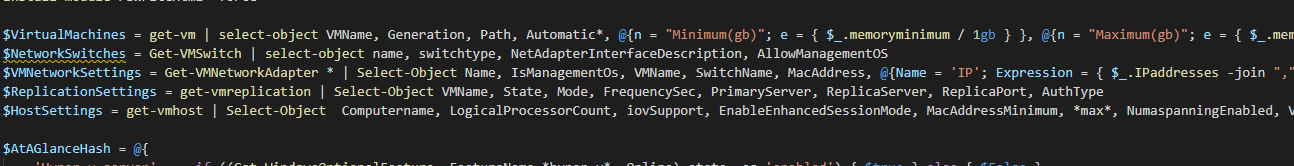1
2
3
4
5
6
7
8
9
10
11
12
13
14
15
16
17
18
19
20
21
22
23
24
25
26
27
28
29
30
31
32
33
34
35
36
37
38
39
40
41
42
43
44
45
46
47
48
49
50
51
52
53
54
55
56
57
58
59
60
61
62
63
64
65
66
67
68
69
70
71
72
73
74
75
76
77
78
79
80
81
82
83
84
85
86
87
88
89
90
91
92
93
94
95
96
97
98
99
100
101
102
103
104
105
106
107
108
109
110
111
112
113
114
115
116
117
118
119
120
121
122
123
124
125
126
127
128
129
130
131
132
133
134
135
136
137
138
139
140
141
142
143
144
145
146
147
148
149
150
151
152
153
154
155
156
157
158
159
160
161
162
163
164
165
166
167
168
169
170
171
172
173
174
175
176
177
178
179
180
181
182
183
184
185
186
187
188
189
190
191
192
193
194
195
196
197
198
199
200
201
202
203
204
205
206
207
208
209
210
211
212
213
214
215
216
217
218
219
220
221
222
223
224
225
226
227
228
229
230
231
232
233
234
235
236
237
238
239
240
241
242
243
244
245
246
247
|
########################## IT-Glue ############################
$OrgID = "ORGANIZATIONIDHERE"
$APIKEy = "ITGlueAPIKeyHere"
$APIEndpoint = "https://api.eu.itglue.com"
$FlexAssetName = "Physical Host - Autodoc v2"
$Description = "A network one-page document that displays the physical host settings, hyper-v virtual machines, etc."
$logoURL = 'https://google.com/coollogo.png'
#some layout options, change if you want colours to be different or do not like the whitespace.
$TableHeader = "<table class=`"table table-bordered table-hover`" style=`"width:80%`">"
$Whitespace = "<br/>"
$TableStyling = "<th>", "<th style=`"background-color:#4CAF50`">"
########################## IT-Glue ############################
#Grabbing ITGlue Module and installing.
If (Get-Module -ListAvailable -Name "ITGlueAPI") {
Import-module ITGlueAPI
}
Else {
Install-Module ITGlueAPI -Force
Import-Module ITGlueAPI
}
#Settings IT-Glue logon information
Add-ITGlueBaseURI -base_uri $APIEndpoint
Add-ITGlueAPIKey $APIKEy
write-host "Checking if Flexible Asset exists in IT-Glue." -foregroundColor green
$FilterID = (Get-ITGlueFlexibleAssetTypes -filter_name $FlexAssetName).data
if (!$FilterID) {
write-host "Does not exist, creating new." -foregroundColor green
$NewFlexAssetData =
@{
type = 'flexible-asset-types'
attributes = @{
name = $FlexAssetName
icon = 'sitemap'
description = $description
}
relationships = @{
"flexible-asset-fields" = @{
data = @(
@{
type = "flexible_asset_fields"
attributes = @{
order = 1
name = "Host name"
kind = "Text"
required = $true
"show-in-list" = $true
"use-for-title" = $true
}
},
@{
type = "flexible_asset_fields"
attributes = @{
order = 2
name = "At a glance"
kind = "Textbox"
required = $false
"show-in-list" = $false
}
},
@{
type = "flexible_asset_fields"
attributes = @{
order = 3
name = "Virtual Machines"
kind = "Textbox"
required = $false
"show-in-list" = $false
}
},
@{
type = "flexible_asset_fields"
attributes = @{
order = 4
name = "Network Settings"
kind = "Textbox"
required = $false
"show-in-list" = $false
}
},
@{
type = "flexible_asset_fields"
attributes = @{
order = 5
name = "Replication Settings"
kind = "Textbox"
required = $false
"show-in-list" = $false
}
},
@{
type = "flexible_asset_fields"
attributes = @{
order = 6
name = "Host Settings"
kind = "Textbox"
required = $false
"show-in-list" = $false
}
},
@{
type = "flexible_asset_fields"
attributes = @{
order = 7
name = "Physical Host Configuration"
kind = "Textbox"
required = $false
"show-in-list" = $false
}
}
)
}
}
}
New-ITGlueFlexibleAssetTypes -Data $NewFlexAssetData
$FilterID = (Get-ITGlueFlexibleAssetTypes -filter_name $FlexAssetName).data
}
function New-BootstrapSinglePanel {
[CmdletBinding()]
param (
[Parameter(Mandatory)]
[ValidateSet('active', 'success', 'info', 'warning', 'danger', 'blank')]
[string]$PanelShading,
[Parameter(Mandatory)]
[string]$PanelTitle,
[Parameter(Mandatory)]
[string]$PanelContent,
[switch]$ContentAsBadge,
[string]$PanelAdditionalDetail,
[Parameter(Mandatory)]
[int]$PanelSize = 3
)
if ($PanelShading -ne 'Blank') {
$PanelStart = "<div class=`"col-sm-$PanelSize`"><div class=`"panel panel-$PanelShading`">"
}
else {
$PanelStart = "<div class=`"col-sm-$PanelSize`"><div class=`"panel`">"
}
$PanelTitle = "<div class=`"panel-heading`"><h3 class=`"panel-title text-center`">$PanelTitle</h3>"
if ($PSBoundParameters.ContainsKey('ContentAsBadge')) {
$PanelContent = "<div class=`"panel-body text-center`"><h4><span class=`"label label-$PanelShading`">$PanelContent</span></h4>$PanelAdditionalDetail"
}
else {
$PanelContent = "<div class=`"panel-body text-center`"><h4>$PanelContent</h4>$PanelAdditionalDetail"
}
$PanelEnd = ""
$FinalPanelHTML = "{0}{1}{2}{3}" -f $PanelStart, $PanelTitle, $PanelContent, $PanelEnd
return $FinalPanelHTML
}
function New-AtAGlancecard {
[CmdletBinding()]
param (
[Parameter(Mandatory)]
[boolean]$Enabled,
[Parameter(Mandatory)]
[string]$PanelContent
)
if ($enabled) {
New-BootstrapSinglePanel -PanelShading "success" -PanelTitle "<img src='$LogoURL'" -PanelContent $PanelContent -ContentAsBadge -PanelSize 3
}
else {
New-BootstrapSinglePanel -PanelShading "danger" -PanelTitle "<img src='$LogoURL'" -PanelContent $PanelContent -ContentAsBadge -PanelSize 3
}
}
write-host "Start documentation process." -foregroundColor green
$VirtualMachines = get-vm | select-object VMName, Generation, Path, Automatic*, @{n = "Minimum(gb)"; e = { $_.memoryminimum / 1gb } }, @{n = "Maximum(gb)"; e = { $_.memorymaximum / 1gb } }, @{n = "Startup(gb)"; e = { $_.memorystartup / 1gb } }, @{n = "Currently Assigned(gb)"; e = { $_.memoryassigned / 1gb } }, ProcessorCount | ConvertTo-Html -Fragment | Out-String
$VirtualMachines = $TableHeader + ($VirtualMachines -replace $TableStyling) + $Whitespace
$NetworkSwitches = Get-VMSwitch | select-object name, switchtype, NetAdapterInterfaceDescription, AllowManagementOS | convertto-html -Fragment -PreContent "<h3>Network Switches</h3>" | Out-String
$VMNetworkSettings = Get-VMNetworkAdapter * | Select-Object Name, IsManagementOs, VMName, SwitchName, MacAddress, @{Name = 'IP'; Expression = { $_.IPaddresses -join "," } } | ConvertTo-Html -Fragment -PreContent "<br><h3>VM Network Settings</h3>" | Out-String
$NetworkSettings = $TableHeader + ($NetworkSwitches -replace $TableStyling) + ($VMNetworkSettings -replace $TableStyling) + $Whitespace
$ReplicationSettings = get-vmreplication | Select-Object VMName, State, Mode, FrequencySec, PrimaryServer, ReplicaServer, ReplicaPort, AuthType | convertto-html -Fragment | Out-String
$ReplicationSettings = $TableHeader + ($ReplicationSettings -replace $TableStyling) + $Whitespace
$HostSettings = get-vmhost | Select-Object Computername, LogicalProcessorCount, iovSupport, EnableEnhancedSessionMode, MacAddressMinimum, _max_, NumaspanningEnabled, VirtualHardDiskPath, VirtualMachinePath, UseAnyNetworkForMigration, VirtualMachineMigrationEnabled | convertto-html -Fragment -as List | Out-String
$AtAGlanceHash = @{
'Hyper-v server' = if ((Get-WindowsOptionalFeature -FeatureName *hyper-v* -Online).state -eq 'enabled') { $true } else { $False }
'Hyper-v Replicas' = if ($ReplicationSetting) { $true } else { $False }
'Hyper-v Cluster' = if ($null -ne (Get-CimInstance -Class MSCluster_ResourceGroup -Namespace root\mscluster -ErrorAction SilentlyContinue)) { $true } else { $false }
'Dell server' = if ((Get-CimInstance -Class Win32_ComputerSystem).Manufacturer -like '*Dell*') { $true } else { $false }
}
$ATaGlanceHTML = foreach ($Hash in $AtAGlanceHash.GetEnumerator()) {
New-AtAGlancecard -Enabled $hash.value -PanelContent $hash.name
}
$PhysicalConfig = if ($AtAGlanceHash.'Dell server' -eq $true) {
$Preferences = omconfig preferences cdvformat delimiter=pipe
[xml]$ControllerList = (omreport storage controller -fmt xml)
$DiskLayoutRaw = foreach ($Controller in $ControllerList.oma.controllers.DCStorageObject.GlobalNo.'#text') {
omreport storage pdisk controller=$Controller -fmt cdv
}
($DiskLayoutRaw | select-string -SimpleMatch "ID|Status|" -context 0, ($DiskLayoutRaw).Length | convertfrom-csv -Delimiter "|" | Select-Object Name, Status, Capacity, State, "Bus Protocol", "Product ID", "Serial No.", "Part Number", Media | convertto-html -Fragment)
$DiskNumbers = (0..1000)
$RAIDLayoutRaw = omreport storage vdisk -fmt cdv
($RAIDLayoutRaw | select-string -SimpleMatch "ID|Status|" -context 0, ($RAIDLayoutRaw).Length | convertfrom-csv -Delimiter "|" | Select-Object '> ID', Name, Status, State, Layout, "Device Name", "Read Policy", "Write Policy", Media | Where-Object {$_.'> ID' -in $DiskNumbers} | convertto-html -Fragment)
}
else {
"Could not retrieve physical host settings - This server is not a Dell Physical machine"
}
$FlexAssetBody =
@{
type = 'flexible-assets'
attributes = @{
traits = @{
'host-name' = $env:COMPUTERNAME
'at-a-glance' = ($ATaGlanceHTML | out-string)
'virtual-machines' = $VirtualMachines
'network-settings' = $NetworkSettings
'replication-settings' = $ReplicationSettings
'host-settings' = $HostSettings
'physical-host-configuration' = $PhysicalConfig
}
}
}
write-host "Documenting to IT-Glue" -ForegroundColor Green
$ExistingFlexAsset = (Get-ITGlueFlexibleAssets -filter_flexible_asset_type_id $($filterID.ID) -filter*organization_id $OrgID).data | Where-Object { $*.attributes.traits.'host-name' -eq $ENV:computername } | Select-Object -last 1
#If the Asset does not exist, we edit the body to be in the form of a new asset, if not, we just upload.
if (!$ExistingFlexAsset) {
$FlexAssetBody.attributes.add('organization-id', $OrgID)
$FlexAssetBody.attributes.add('flexible-asset-type-id', $($filterID.ID))
write-host " Creating Hyper-v into IT-Glue organisation $OrgID" -ForegroundColor Green
New-ITGlueFlexibleAssets -data $FlexAssetBody
}
else {
write-host " Editing Hyper-v into IT-Glue organisation $OrgID" -ForegroundColor Green
Set-ITGlueFlexibleAssets -id $ExistingFlexAsset.id -data $FlexAssetBody
}
|
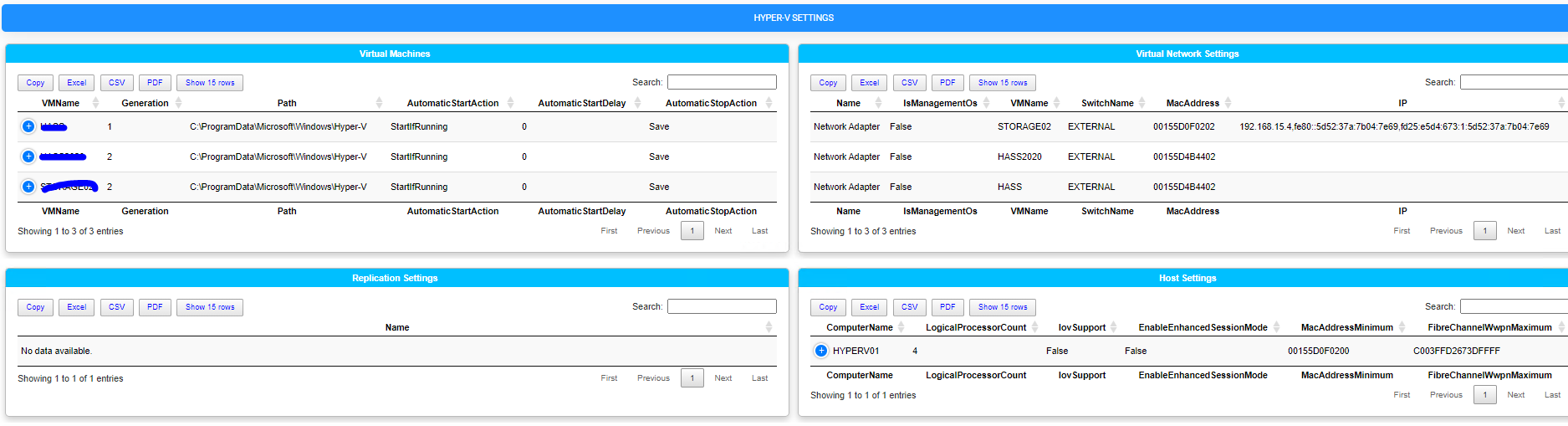 And that’s it! as always, Happy PowerShelling!
And that’s it! as always, Happy PowerShelling!