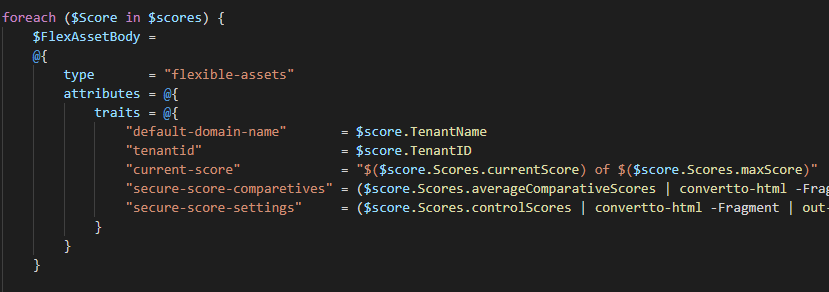A while back I wrote a blog about the Secure Score and how to increase it. After that blog I got a lot more questions about documenting Secure Score with the Secure Application model.
To make handling the Secure Score easier, I’ve decided to make a PowerShell Module for this. The main reason for the module is to ease the complexity of changing the Secure Score settings over a lot of tenants. It’s a lot of small tweaks and settings. The module also tells you exactly what it’s going to do if you do not use the -confirmed switch, so you can check if you really wanna go on or not.
To keep in line with my other blogs, I’ll give some cool examples. First off we’ll document the Secure score both in HTML files and IT-Glue. I’ll blog about the remediation part later in the week, so I don’t overload everyone with information. 🙂
I do have to have a little disclaimer; the module is still a little rough around the edges. It’s a beta and I’m actively working on it. 🙂
To use the module, your Secure Application Model needs some extra permissions:
- Go to the Azure Portal.
- Click on Azure Active Directory, now click on “App Registrations”.
- Find your Secure App Model application. You can search based on the ApplicationID.
- Go to “API Permissions” and click Add a permission.
- Choose “Microsoft Graph” and “Application permission”.
- Search for “Security” and click on “SecurityEvents.Read.All”. Click on add permission.
- Search for “Security” and click on “and SecurityEvents.ReadWrite.All”. Click on add permission.
- Do the same for “Delegate Permissions”.
- Finally, click on “Grant Admin Consent for Company Name.
HTML version
1
2
3
4
5
6
7
8
9
10
11
12
13
14
15
16
17
18
19
20
21
22
|
######### Secrets #########
$ApplicationId = 'AppID'
$ApplicationSecret = 'AppSecret'
$TenantID = 'TenantID'
$RefreshToken = 'LongRefreshToken'
$ExchangeRefreshToken = 'LongExchangeToken'
$UPN = "UPN-Used-To-Generate-Tokens"
######### Secrets #########
install-module SecureScore
install-module PsWriteHTML
$Scores = get-securescore -AllTenants -upn $upn -ApplicationSecret $ApplicationSecret -ApplicationId $ApplicationId -RefreshToken $RefreshToken
foreach ($Score in $scores) {
New-HTML {
New-HTMLSection -HeaderText 'Scores compared'{
New-HTMLTable -DataTable $Score.scores.averageComparativeScores
}
New-HTMLSection -HeaderText "Score: $($score.Scores.currentScore) of $($score.Scores.maxScore)" {
New-HTMLTable -DataTable $Score.Scores.controlScores
}
} -FilePath "C:\temp\$($Score.TenantName) .html" -Online
}
|
And that’s it for the HTML version, lets move on to IT-Glue next.
IT-Glue version
The IT-Glue version creates the flexible asset for you, uploads the Secure Score for each client. It also looks-up all domains for the client so it can find the right client ID within IT-Glue.
1
2
3
4
5
6
7
8
9
10
11
12
13
14
15
16
17
18
19
20
21
22
23
24
25
26
27
28
29
30
31
32
33
34
35
36
37
38
39
40
41
42
43
44
45
46
47
48
49
50
51
52
53
54
55
56
57
58
59
60
61
62
63
64
65
66
67
68
69
70
71
72
73
74
75
76
77
78
79
80
81
82
83
84
85
86
87
88
89
90
91
92
93
94
95
96
97
98
99
100
101
102
103
104
105
106
107
108
109
110
111
112
113
114
115
116
117
118
119
120
121
122
123
124
125
126
127
128
129
130
131
132
133
134
135
136
137
138
139
140
141
142
143
144
145
146
147
148
149
150
151
152
153
154
155
156
157
158
159
160
161
162
163
164
165
166
167
168
169
170
171
172
173
174
|
######### Secrets #########
$ApplicationId = 'AppID'
$ApplicationSecret = 'AppSecret'
$TenantID = 'TenantID'
$RefreshToken = 'LongRefreshToken'
$ExchangeRefreshToken = 'LongExchangeToken'
$UPN = "UPN-Used-To-Generate-Tokens"
######### Secrets #########
########################## IT-Glue ############################
$APIKEy = "ITGAPIKEY"
$APIEndpoint = "https://api.eu.itglue.com"
$FlexAssetName = "O365 SecureScore v1"
$Description = "Secure Score v1."
########################## IT-Glue ############################
#Grabbing ITGlue Module and installing.
If (Get-Module -ListAvailable -Name "ITGlueAPI") {
Import-module ITGlueAPI
}
Else {
Install-Module ITGlueAPI -Force
Import-Module ITGlueAPI
}
#Settings IT-Glue logon information
Add-ITGlueBaseURI -base_uri $APIEndpoint
Add-ITGlueAPIKey $APIKEy
install-module SecureScore
install-module PsWriteHTML
write-host "Checking if Flexible Asset exists in IT-Glue." -foregroundColor green
$FilterID = (Get-ITGlueFlexibleAssetTypes -filter_name $FlexAssetName).data
if (!$FilterID) {
write-host "Does not exist, creating new." -foregroundColor green
$NewFlexAssetData =
@{
type = 'flexible-asset-types'
attributes = @{
name = $FlexAssetName
icon = 'sitemap'
description = $description
}
relationships = @{
"flexible-asset-fields" = @{
data = @(
@{
type = "flexible_asset_fields"
attributes = @{
order = 1
name = "Default Domain Name"
kind = "Text"
required = $true
"show-in-list" = $true
"use-for-title" = $true
}
},
@{
type = "flexible_asset_fields"
attributes = @{
order = 2
name = "TenantID"
kind = "Text"
required = $false
"show-in-list" = $false
}
},
@{
type = "flexible_asset_fields"
attributes = @{
order = 3
name = "Current Score"
kind = "Text"
required = $false
"show-in-list" = $false
}
},
@{
type = "flexible_asset_fields"
attributes = @{
order = 4
name = "Secure Score Comparetives"
kind = "Textbox"
required = $false
"show-in-list" = $false
}
},
@{
type = "flexible_asset_fields"
attributes = @{
order = 5
name = "Secure Score Settings"
kind = "Textbox"
required = $false
"show-in-list" = $false
}
}
)
}
}
}
New-ITGlueFlexibleAssetTypes -Data $NewFlexAssetData
$FilterID = (Get-ITGlueFlexibleAssetTypes -filter_name $FlexAssetName).data
}
write-host "Getting IT-Glue contact list" -ForegroundColor Green
$i = 0
$AllITGlueContacts = do {
$Contacts = (Get-ITGlueContacts -page_size 1000 -page_number $i).data.attributes
$i++
$Contacts
Write-Host "Retrieved $($Contacts.count) Contacts" -ForegroundColor Yellow
}while ($Contacts.count % 1000 -eq 0 -and $Contacts.count -ne 0)
write-host "Generating unique ID List" -ForegroundColor Green
$DomainList = foreach ($Contact in $AllITGlueContacts) {
$ITGDomain = ($contact.'contact-emails'.value -split "@")[1]
[PSCustomObject]@{
Domain = $ITGDomain
OrgID = $Contact.'organization-id'
Combined = "$($ITGDomain)$($Contact.'organization-id')"
}
}
$Scores = get-securescore -AllTenants -upn $upn -ApplicationSecret $ApplicationSecret -ApplicationId $ApplicationId -RefreshToken $RefreshToken
foreach ($Score in $scores) {
$FlexAssetBody =
@{
type = "flexible-assets"
attributes = @{
traits = @{
"default-domain-name" = $score.TenantName
"tenantid" = $score.TenantID
"current-score" = "$($score.Scores.currentScore) of $($score.Scores.maxScore)"
"secure-score-comparetives" = ($score.Scores.averageComparativeScores | convertto-html -Fragment | out-string) -replace "<th>", "<th style=`"background-color:#4CAF50`">"
"secure-score-settings" = ($score.Scores.controlScores | convertto-html -Fragment | out-string) -replace "<th>", "<th style=`"background-color:#4CAF50`">"
}
}
}
write-output " Finding $($score.TenantName) in IT-Glue"
$Domains = (Get-MsolDomain -TenantId $Score.TenantID).name
$ORGId = foreach ($Domain in $Domains) {
($domainList | Where-Object { $_.domain -eq $Domain }).'OrgID' | Select-Object -Unique
}
write-output " Uploading Secure Score for $($score.TenantName) into IT-Glue"
foreach ($org in $orgID) {
$ExistingFlexAsset = (Get-ITGlueFlexibleAssets -filter_flexible_asset_type_id $FilterID.id -filter_organization_id $org).data | Where-Object { $_.attributes.traits.tenantid -eq $score.TenantID }
#If the Asset does not exist, we edit the body to be in the form of a new asset, if not, we just upload.
if (!$ExistingFlexAsset) {
if ($FlexAssetBody.attributes.'organization-id') {
$FlexAssetBody.attributes.'organization-id' = $org
}
else {
$FlexAssetBody.attributes.add('organization-id', $org)
$FlexAssetBody.attributes.add('flexible-asset-type-id', $FilterID.id)
}
write-output " Creating new secure score for $($score.TenantName) into IT-Glue organisation $org"
New-ITGlueFlexibleAssets -data $FlexAssetBody
}
else {
write-output " Updating secure score $($score.TenantName) into IT-Glue organisation $org"
$ExistingFlexAsset = $ExistingFlexAsset | select-object -Last 1
Set-ITGlueFlexibleAssets -id $ExistingFlexAsset.id -data $FlexAssetBody
}
}
}
|
And that’s it! Somewhere this week I’ll also be talking about using the SecureScore module to apply the suggested remediation. As I said, those are still a little rough around the edges.
As always, Happy PowerShelling!