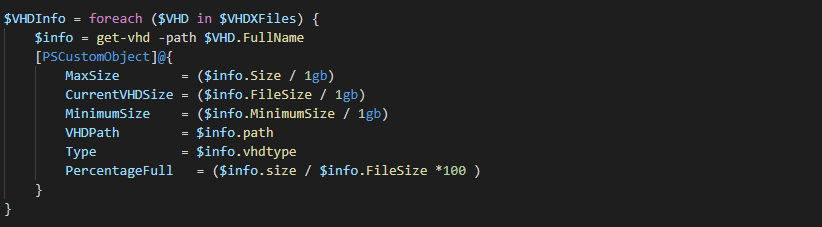Using Dynamic VHDX files isn’t a real big problem in most cases – Especially when you pay a lot of attention to how your storage layer is designed and how you’ll give VM access to that data, but at times with many administrators it can become confusing to monitor if the dynamic disk total does not exceed the physical disk total.
This could cause issues – Just imagine explosive growth due to an issue in the VM. It could cause all other VMs to lock-up and go into paused mode. Or imagine that you have a file share with User Profile Disks where its often invisible that users are added but in the long run you’ll get space issues.
So to solve, we can use the following script. The script gets all VHD/VHDX files recursively and compares the combined maximum size of them to the physical drive where the VHDX files are located. It also gives us the information just how full a VHDx file is, giving us a chance to shrink it if we need to.
The Script
1
2
3
4
5
6
7
8
9
10
11
12
13
14
15
16
17
18
19
20
21
22
23
24
|
$VHDPath = "D:\VHD"
$VHDXFiles = get-childitem $VHDPath -Filter "*.vhd*" -Recurse
if (!(get-module 'hyper-v' -ListAvailable)) { Enable-WindowsOptionalFeature -Online -FeatureName Microsoft-Hyper-V-Management-PowerShell }
if (!$VHDXFiles) { write-host "No VHD(x) files found. Please change the path to a location that stores VHD(x) files." break }
$VHDInfo = foreach ($VHD in $VHDXFiles) {
$info = get-vhd -path $VHD.FullName
[PSCustomObject]@{
MaxSize = ($info.Size / 1gb)
CurrentVHDSize = ($info.FileSize / 1gb)
MinimumSize = ($info.MinimumSize / 1gb)
VHDPath = $info.path
Type = $info.vhdtype
PercentageFull = ($info.size / $info.FileSize \*100 )
}
}
$CombinedSize = (($VHDINFO | Where-Object { $_.type -eq 'Dynamic' } ).Maxsize | measure-object -sum).sum
$DiskSize = [math]::round((Get-Volume ($VHDPath.Split(':') | Select-Object -First 1)).size / 1gb)
if ($CombinedSize -gt $DiskSize) {
write-host "The combined VHD(x) is greater than the disk: VHD: $($combinedSize)GB - Disk: $($DiskSize)GB"
}
|
And that’s it! as always, Happy PowerShelling