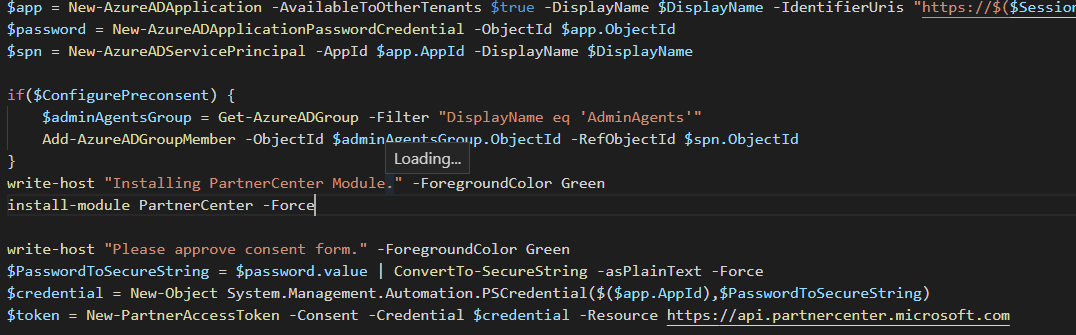This is a quick and dirty blog, as I am quite busy editing our PowerShell Functions to use the secure app model before the deadline of august first.
Microsoft has announced that any Microsoft partner will need to start enforcing MFA on all accounts. This means you can no longer have an exclusion for accounts that run PowerShell scripts, or even use whitelisting. To learn more about this, I’d suggest to check out the Microsoft announcement here.
Because I know a lot of MSP’s and other service providers that will see this a major issue, I’ve hacked together a couple of quick scripts that can help you start using the new authentication model as easy as you are currently using credentials.
By running the script below. You will get 3 parts of the new credential object: the clientID, the ClientSecret, and the refresh token. you can use these to log into any of the Secure App Model endpoints. Save the script below and run it as follows:
1
|
Create-AzureADApplication.ps1 -ConfigurePreconsent -DisplayName "Partner Center Web App"
|
This script is originally from the Microsoft support center for partners which you can find here. I just combined the scripts to make sure you only have to enter your credentials twice: once to log into Azure and create the app, and the second time to log in with a user that will be used as the API service account.
1
2
3
4
5
6
7
8
9
10
11
12
13
14
15
16
17
18
19
20
21
22
23
24
25
26
27
28
29
30
31
32
33
34
35
36
37
38
39
40
41
42
43
44
45
46
47
48
49
50
51
52
53
54
55
56
57
58
59
60
61
62
63
64
65
66
67
68
69
70
71
72
73
74
75
76
77
78
79
80
81
82
83
84
85
86
87
88
89
90
91
92
93
94
95
96
97
98
99
100
101
102
103
104
105
106
107
108
109
110
111
112
113
114
115
116
117
118
119
120
121
122
|
<#
.SYNOPSIS
This script will create the require Azure AD application.
.EXAMPLE
.\Create-AzureADApplication.ps1 -ConfigurePreconsent -DisplayName "Partner Center Web App"
.\Create-AzureADApplication.ps1 -ConfigurePreconsent -DisplayName "Partner Center Web App" -TenantId eb210c1e-b697-4c06-b4e3-8b104c226b9a
.\Create-AzureADApplication.ps1 -ConfigurePreconsent -DisplayName "Partner Center Web App" -TenantId tenant01.onmicrosoft.com
.PARAMETER ConfigurePreconsent
Flag indicating whether or not the Azure AD application should be configured for preconsent.
.PARAMETER DisplayName
Display name for the Azure AD application that will be created.
.PARAMETER TenantId
[OPTIONAL] The domain or tenant identifier for the Azure AD tenant that should be utilized to create the various resources.
#>
Param
(
[Parameter(Mandatory = $true)]
[switch]$ConfigurePreconsent,
[Parameter(Mandatory = $true)]
[string]$DisplayName,
[Parameter(Mandatory = $false)]
[string]$TenantId
)
$ErrorActionPreference = "Stop"
# Check if the Azure AD PowerShell module has already been loaded.
if ( ! ( Get-Module AzureAD ) ) {
# Check if the Azure AD PowerShell module is installed.
if ( Get-Module -ListAvailable -Name AzureAD ) {
# The Azure AD PowerShell module is not load and it is installed. This module
# must be loaded for other operations performed by this script.
Write-Host -ForegroundColor Green "Loading the Azure AD PowerShell module..."
Import-Module AzureAD
} else {
Install-Module AzureAD
}
}
try {
Write-Host -ForegroundColor Green "When prompted please enter the appropriate credentials..."
if([string]::IsNullOrEmpty($TenantId)) {
Connect-AzureAD | Out-Null
$TenantId = $(Get-AzureADTenantDetail).ObjectId
} else {
Connect-AzureAD -TenantId $TenantId | Out-Null
}
} catch [Microsoft.Azure.Common.Authentication.AadAuthenticationCanceledException] {
# The authentication attempt was canceled by the end-user. Execution of the script should be halted.
Write-Host -ForegroundColor Yellow "The authentication attempt was canceled. Execution of the script will be halted..."
Exit
} catch {
# An unexpected error has occurred. The end-user should be notified so that the appropriate action can be taken.
Write-Error "An unexpected error has occurred. Please review the following error message and try again." `
"$($Error[0].Exception)"
}
$adAppAccess = [Microsoft.Open.AzureAD.Model.RequiredResourceAccess]@{
ResourceAppId = "00000002-0000-0000-c000-000000000000";
ResourceAccess =
[Microsoft.Open.AzureAD.Model.ResourceAccess]@{
Id = "5778995a-e1bf-45b8-affa-663a9f3f4d04";
Type = "Role"},
[Microsoft.Open.AzureAD.Model.ResourceAccess]@{
Id = "a42657d6-7f20-40e3-b6f0-cee03008a62a";
Type = "Scope"},
[Microsoft.Open.AzureAD.Model.ResourceAccess]@{
Id = "311a71cc-e848-46a1-bdf8-97ff7156d8e6";
Type = "Scope"}
}
$graphAppAccess = [Microsoft.Open.AzureAD.Model.RequiredResourceAccess]@{
ResourceAppId = "00000003-0000-0000-c000-000000000000";
ResourceAccess =
[Microsoft.Open.AzureAD.Model.ResourceAccess]@{
Id = "bf394140-e372-4bf9-a898-299cfc7564e5";
Type = "Role"},
[Microsoft.Open.AzureAD.Model.ResourceAccess]@{
Id = "7ab1d382-f21e-4acd-a863-ba3e13f7da61";
Type = "Role"}
}
$partnerCenterAppAccess = [Microsoft.Open.AzureAD.Model.RequiredResourceAccess]@{
ResourceAppId = "fa3d9a0c-3fb0-42cc-9193-47c7ecd2edbd";
ResourceAccess =
[Microsoft.Open.AzureAD.Model.ResourceAccess]@{
Id = "1cebfa2a-fb4d-419e-b5f9-839b4383e05a";
Type = "Scope"}
}
$SessionInfo = Get-AzureADCurrentSessionInfo
Write-Host -ForegroundColor Green "Creating the Azure AD application and related resources..."
$app = New-AzureADApplication -AvailableToOtherTenants $true -DisplayName $DisplayName -IdentifierUris "https://$($SessionInfo.TenantDomain)/$((New-Guid).ToString())" -RequiredResourceAccess $adAppAccess, $graphAppAccess, $partnerCenterAppAccess -ReplyUrls @("urn:ietf:wg:oauth:2.0:oob")
$password = New-AzureADApplicationPasswordCredential -ObjectId $app.ObjectId
$spn = New-AzureADServicePrincipal -AppId $app.AppId -DisplayName $DisplayName
if($ConfigurePreconsent) {
$adminAgentsGroup = Get-AzureADGroup -Filter "DisplayName eq 'AdminAgents'"
Add-AzureADGroupMember -ObjectId $adminAgentsGroup.ObjectId -RefObjectId $spn.ObjectId
}
write-host "Installing PartnerCenter Module." -ForegroundColor Green
install-module PartnerCenter -Force
write-host "Please approve consent form." -ForegroundColor Green
$PasswordToSecureString = $password.value | ConvertTo-SecureString -asPlainText -Force
$credential = New-Object System.Management.Automation.PSCredential($($app.AppId),$PasswordToSecureString)
$TenantNameOrID = read-host "Please enter your tenantID or tenantname(e.g. Tenant.onmicrosoft.com)"
$token = New-PartnerAccessToken -Consent -Credential $credential -Resource https://api.partnercenter.microsoft.com -TenantId $TenantNameOrID
Write-Host "================ Secrets ================"
Write-Host "ApplicationId = $($app.AppId)"
Write-Host "ApplicationSecret = $($password.Value)"
write-host "RefreshToken = $($token.refreshtoken)"
Write-Host "================ Secrets ================"
Write-Host " SAVE THESE IN A SECURE LOCATION "
|
To use the tokens in your scripts, use the Application ID as the username, the Application secret as the password, and the RefreshToken as the refreshtoken value requested by the modules.
1
2
3
4
5
6
7
|
$credential = Get-Credential
$refreshToken = 'Your-Refresh-Token-Value'
$aadGraphToken = New-PartnerAccessToken -RefreshToken $refreshToken -Resource https://graph.windows.net -Credential $credential
$graphToken = New-PartnerAccessToken -RefreshToken $refreshToken -Resource https://graph.microsoft.com -Credential $credential
Connect-MsolService -AdGraphAccessToken $aadGraphToken.AccessToken -MsGraphAccessToken $graphToken.AccessToken
|
Update
There has been a small update: Microsoft has advised the following workaround for the Microsoft Exchange Module. This workaround creates a user that is excluded from all baselines policies as long as no interactive logon with the account is performed. For more information check this url
1
2
3
4
5
6
7
8
|
Import-Module AzureAD
Connect-AzureAD
$PasswordProfile = New-Object -TypeName Microsoft.Open.AzureAD.Model.PasswordProfile
$PasswordProfile.Password = "Password"
$PasswordProfile.ForceChangePasswordNextLogin = $false
$user = New-AzureADUser -DisplayName "New User" -PasswordProfile $PasswordProfile -UserPrincipalName "NewUser@contoso.com" -AccountEnabled $true
$adminAgentsGroup = Get-AzureADGroup -Filter "DisplayName eq 'AdminAgents'"
Add-AzureADGroupMember -ObjectId $adminAgentsGroup.ObjectId -RefObjectId $user.ObjectId
|
Please note that this is a workaround that should only be used for Exchange Access.