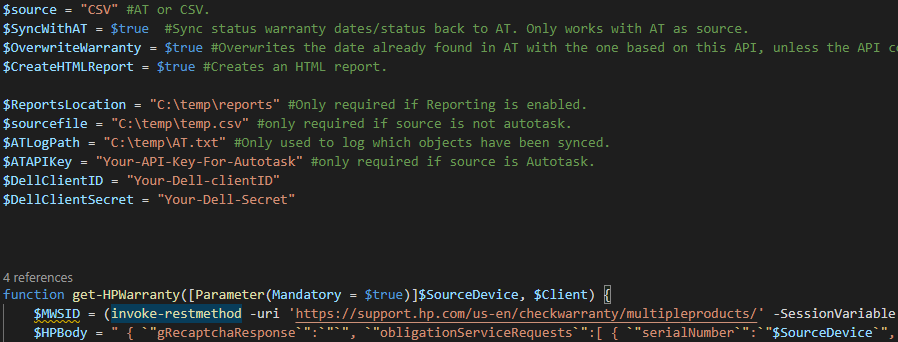One of the reddits I frequent has been seeing a lot of complaints lately about warranty information being incomplete or there’s complaints about the pricing of warranty information products. Most of these complaints are aimed at a specific product which is showing very shady sales tactics and general bad business practices lately.
I figured I would try to take up these complaints and solve them with a PowerShell script. This script grabs the warranty information for most major manufactures. It will generate a warranty report based on the input data. The input data can either be a CSV file or the Autotask PSA.
You can also upload the warranty date back to Autotask to keep your warranty information in sync too. Currently I’ve only made support for Autotask but I’m willing to create one for CW too if there is enough interest 🙂
So lets get started.
Prerequisites
Before we can dive into the script we’ll have to collect some API keys. These keys will be used to get the warranty information at the vendors, or there are some “gotcha’s” you must know beforehand.
When you have Dell as a vendor:
- Go to the Dell TechDirect website and register if you do not yet have an account. Complete the enrollment.
- After registration, browse to the Dell TechDirect API enrollment page and wait for approval. This is a manual procedure so can take a day or two.
- When the approval has been given, request a new API key and save this in a secure location.
When you have HP as a vendor:
Officially the HP API has been disabled because it was getting hammered by requests. The unofficial API is still available though so this script is based on that API.
When you have Microsoft as a vendor:
So Microsoft officially does not have a warranty lookup tool, but I found the Surface Diagnostic App does have a way to have programmatic access to the warranty environment. I reverse engineered this method. This is an unofficial and unsupported API so it might not function in the future. I’m quite proud of this one because as far as I can see, people have only achieved MS warranty checks by evading the CAPTCHA.
When you have Lenovo as a vendor:
You don’t have to do anything 🙂 Lenovo has an open API.
The Script
So now that we have our API keys and data, we can start feeding the script information. This can be via a CSV file or via Autotask. The CSV file should have the following information:
If you are using Autotask, fill in the API integration key from your API user, and log in when your username/password is requested.
1
2
3
4
5
6
7
8
9
10
11
12
13
14
15
16
17
18
19
20
21
22
23
24
25
26
27
28
29
30
31
32
33
34
35
36
37
38
39
40
41
42
43
44
45
46
47
48
49
50
51
52
53
54
55
56
57
58
59
60
61
62
63
64
65
66
67
68
69
70
71
72
73
74
75
76
77
78
79
80
81
82
83
84
85
86
87
88
89
90
91
92
93
94
95
96
97
98
99
100
101
102
103
104
105
106
107
108
109
110
111
112
113
114
115
116
117
118
119
120
121
122
123
124
125
126
127
128
129
130
131
132
133
134
135
136
137
138
139
140
141
142
143
144
145
146
147
148
149
150
151
152
153
154
155
156
157
158
159
160
161
162
163
164
165
166
167
168
169
170
171
172
173
174
175
176
177
178
179
180
181
182
183
184
185
186
187
188
189
190
191
192
193
194
195
196
197
198
199
200
201
202
203
204
205
206
207
208
209
210
211
212
213
214
215
216
217
218
219
220
221
222
223
224
225
226
227
228
229
230
231
232
233
234
235
236
237
238
239
240
241
242
243
244
245
246
247
248
249
250
251
252
253
254
255
256
257
258
259
260
261
262
263
264
265
266
267
268
269
270
271
272
273
274
275
276
277
278
279
280
281
282
283
284
285
286
287
288
289
290
291
292
293
294
295
296
297
298
299
300
301
302
303
304
305
306
307
308
309
310
311
312
313
314
315
316
317
318
319
320
321
322
323
324
325
326
327
328
329
330
331
332
333
334
335
336
337
338
339
340
341
342
343
344
345
346
347
348
349
350
351
352
353
354
355
356
357
358
359
360
361
362
363
364
365
366
367
368
369
370
371
372
373
374
375
376
377
378
379
380
381
382
383
384
385
386
387
388
389
390
391
392
393
394
395
396
397
398
399
400
401
402
403
404
405
406
407
408
409
410
411
412
413
414
415
416
417
418
419
420
421
422
423
424
425
426
427
428
429
|
$source = "CSV" #AT, CSV, ITG, CW
##### Sync Settings
$SyncWithSource = $true #Sync status warranty dates/status back to PSA/Management system. Only works with dynamic sources like ITG and AT.
$OverwriteWarranty = $true #Overwrites the date already found in AT with the one based on this API, unless the API could not find information.
$CreateHTMLReport = $true #Creates an HTML report.
###### File locations
$ReportsLocation = "C:\temp\reports" #Only required if Reporting is enabled.
$sourcefile = "C:\temp\temp.csv" #only required if source is not autotask.
$ATLogPath = "C:\temp\AT.txt" #Only used to log which objects have been synced with AT as AT does not have a audit log.
##### AT API Settings
$ATAPIKey = "Your-API-Key-For-Autotask" #only required if source is Autotask.
##### ITG API Settings
$ITGAPIKey = "Your-API-Key-For-ITG" #only required if source is ITG
$ITGAPIURL = "https://api.eu.itglue.com" #only required if source is ITG
##### CW API Settings
$CWAPIURL = "https://api-staging.connectwisedev.com/v4_6_release/apis/3.0" #https://developer.connectwise.com/Best_Practices/Manage_Cloud_URL_Formatting?mt-learningpath=manage
$CWApiKeyPublic = "CWPublicKey" #Only required if source is CW
$CWApiKeyPrivate = "CwPrivateKey" #Only required if source is CW
$CWcompanyid = "CompanyID_1" #Only required if source is CW
##### Warranty Vendor API Keys
$DellClientID = "Dell-Client-ID"
$DellClientSecret = "Dell-Client-Secret"
function get-HPWarranty([Parameter(Mandatory = $true)]$SourceDevice, $Client) {
$MWSID = (invoke-restmethod -uri 'https://support.hp.com/us-en/checkwarranty/multipleproducts/' -SessionVariable 'session' -Method get) -match '.*mwsid":"(?<wssid>.*)".*'
$HPBody = " { `"gRecaptchaResponse`":`"`", `"obligationServiceRequests`":[ { `"serialNumber`":`"$SourceDevice`", `"isoCountryCde`":`"US`", `"lc`":`"EN`", `"cc`":`"US`", `"modelNumber`":null }] }"
$HPReq = Invoke-RestMethod -Uri "https://support.hp.com/hp-pps-services/os/multiWarranty?ssid=$($matches.wssid)" -WebSession $session -Method "POST" -ContentType "application/json" -Body $HPbody
if ($HPreq.productWarrantyDetailsVO.warrantyResultList.obligationStartDate) {
$WarObj = [PSCustomObject]@{
'Serial' = $SourceDevice
'Warranty Product name' = $hpreq.productWarrantyDetailsVO.warrantyResultList.warrantyType | Out-String
'StartDate' = $hpreq.productWarrantyDetailsVO.warrantyResultList.obligationStartDate | sort-object | select-object -last 1
'EndDate' = $hpreq.productWarrantyDetailsVO.warrantyResultList.obligationEndDate | sort-object | select-object -last 1
'Warranty Status' = $hpreq.productWarrantyDetailsVO.obligationStatus
'Client' = $Client
}
}
else {
$WarObj = [PSCustomObject]@{
'Serial' = $SourceDevice
'Warranty Product name' = 'Could not get warranty information'
'StartDate' = $null
'EndDate' = $null
'Warranty Status' = 'Could not get warranty information'
'Client' = $Client
}
}
return $WarObj
}
function get-DellWarranty([Parameter(Mandatory = $true)]$SourceDevice, $client) {
$today = Get-Date -Format yyyy-MM-dd
$AuthURI = "https://apigtwb2c.us.dell.com/auth/oauth/v2/token"
if ($Global:TokenAge -lt (get-date).AddMinutes(-55)) { $global:Token = $null }
If ($null -eq $global:Token) {
$OAuth = "$global:DellClientID`:$global:DellClientSecret"
$Bytes = [System.Text.Encoding]::ASCII.GetBytes($OAuth)
$EncodedOAuth = [Convert]::ToBase64String($Bytes)
$headersAuth = @{ "authorization" = "Basic $EncodedOAuth" }
$Authbody = 'grant_type=client_credentials'
$AuthResult = Invoke-RESTMethod -Method Post -Uri $AuthURI -Body $AuthBody -Headers $HeadersAuth
$global:token = $AuthResult.access_token
$Global:TokenAge = (get-date)
}
$headersReq = @{ "Authorization" = "Bearer $global:Token" }
$ReqBody = @{ servicetags = $SourceDevice }
$WarReq = Invoke-RestMethod -Uri "https://apigtwb2c.us.dell.com/PROD/sbil/eapi/v5/asset-entitlements" -Headers $headersReq -Body $ReqBody -Method Get -ContentType "application/json"
$warlatest = $warreq.entitlements.enddate | sort-object | select-object -last 1
$WarrantyState = if ($warlatest -le $today) { "Expired" } else { "OK" }
if ($warreq.entitlements.serviceleveldescription) {
$WarObj = [PSCustomObject]@{
'Serial' = $SourceDevice
'Warranty Product name' = $warreq.entitlements.serviceleveldescription -join "`n"
'StartDate' = (($warreq.entitlements.startdate | sort-object -Descending | select-object -last 1) -split 'T')[0]
'EndDate' = (($warreq.entitlements.enddate | sort-object | select-object -last 1) -split 'T')[0]
'Warranty Status' = $WarrantyState
'Client' = $Client
}
}
else {
$WarObj = [PSCustomObject]@{
'Serial' = $SourceDevice
'Warranty Product name' = 'Could not get warranty information'
'StartDate' = $null
'EndDate' = $null
'Warranty Status' = 'Could not get warranty information'
'Client' = $Client
}
}
return $WarObj
}
function get-LenovoWarranty([Parameter(Mandatory = $true)]$SourceDevice, $client) {
$today = Get-Date -Format yyyy-MM-dd
$APIURL = "https://ibase.lenovo.com/POIRequest.aspx"
$SourceXML = "xml=<wiInputForm source='ibase'><id>LSC3</id><pw>IBA4LSC3</pw><product></product><serial>$SourceDevice</serial><wiOptions><machine/><parts/><service/><upma/><entitle/></wiOptions></wiInputForm>"
$Req = Invoke-RestMethod -Uri $APIURL -Method POST -Body $SourceXML -ContentType 'application/x-www-form-urlencoded'
if ($req.wiOutputForm) {
$warlatest = $Req.wiOutputForm.warrantyInfo.serviceInfo.wed | sort-object | select-object -last 1
$WarrantyState = if ($warlatest -le $today) { "Expired" } else { "OK" }
$WarObj = [PSCustomObject]@{
'Serial' = $Req.wiOutputForm.warrantyInfo.machineinfo.serial
'Warranty Product name' = $Req.wiOutputForm.warrantyInfo.machineinfo.productname -join "`n"
'StartDate' = $Req.wiOutputForm.warrantyInfo.serviceInfo.warstart | sort-object -Descending | select-object -last 1
'EndDate' = $Req.wiOutputForm.warrantyInfo.serviceInfo.wed | sort-object | select-object -last 1
'Warranty Status' = $WarrantyState
'Client' = $Client
}
}
else {
$WarObj = [PSCustomObject]@{
'Serial' = $SourceDevice
'Warranty Product name' = 'Could not get warranty information'
'StartDate' = $null
'EndDate' = $null
'Warranty Status' = 'Could not get warranty information'
'Client' = $Client
}
}
return $WarObj
}
function Get-MSWarranty([Parameter(Mandatory = $true)]$SourceDevice, $client) {
$body = ConvertTo-Json @{
sku = "Surface_"
SerialNumber = $SourceDevice
ForceRefresh = $false
}
$today = Get-Date -Format yyyy-MM-dd
$PublicKey = Invoke-RestMethod -Uri 'https://surfacewarrantyservice.azurewebsites.net/api/key' -Method Get
$AesCSP = New-Object System.Security.Cryptography.AesCryptoServiceProvider
$AesCSP.GenerateIV()
$AesCSP.GenerateKey()
$AESIVString = [System.Convert]::ToBase64String($AesCSP.IV)
$AESKeyString = [System.Convert]::ToBase64String($AesCSP.Key)
$AesKeyPair = [System.Convert]::ToBase64String([System.Text.Encoding]::UTF8.GetBytes("$AESIVString,$AESKeyString"))
$bodybytes = [System.Text.Encoding]::UTF8.GetBytes($body)
$bodyenc = [System.Convert]::ToBase64String($AesCSP.CreateEncryptor().TransformFinalBlock($bodybytes, 0, $bodybytes.Length))
$RSA = New-Object System.Security.Cryptography.RSACryptoServiceProvider
$RSA.ImportCspBlob([System.Convert]::FromBase64String($PublicKey))
$EncKey = [System.Convert]::ToBase64String($rsa.Encrypt([System.Text.Encoding]::UTF8.GetBytes($AesKeyPair), $false))
$FullBody = @{
Data = $bodyenc
Key = $EncKey
} | ConvertTo-Json
$WarReq = Invoke-RestMethod -uri "https://surfacewarrantyservice.azurewebsites.net/api/v2/warranty" -Method POST -body $FullBody -ContentType "application/json"
if ($WarReq.warranties) {
$WarrantyState = foreach ($War in ($WarReq.warranties.effectiveenddate -split 'T')[0]) {
if ($War -le $today) { "Expired" } else { "OK" }
}
$WarObj = [PSCustomObject]@{
'Serial' = $SourceDevice
'Warranty Product name' = $WarReq.warranties.name -join "`n"
'StartDate' = (($WarReq.warranties.effectivestartdate | sort-object -Descending | select-object -last 1) -split 'T')[0]
'EndDate' = (($WarReq.warranties.effectiveenddate | sort-object | select-object -last 1) -split 'T')[0]
'Warranty Status' = $WarrantyState
'Client' = $Client
}
}
else {
$WarObj = [PSCustomObject]@{
'Serial' = $SourceDevice
'Warranty Product name' = 'Could not get warranty information'
'StartDate' = $null
'EndDate' = $null
'Warranty Status' = 'Could not get warranty information'
'Client' = $Client
}
}
return $WarObj
}
function Get-WarrantyCSV($sourcefile) {
write-host "Source is CSV file. Grabbing all devices." -ForegroundColor Green
$CSVLines = import-csv -path $sourcefile -Delimiter ","
$warrantyObject = foreach ($Line in $CSVLines) {
switch ($line.vendor) {
HP { get-HPWarranty -SourceDevice $line.SerialNumber -Client $line.client }
Dell { get-DellWarranty -SourceDevice $line.SerialNumber -Client $line.client }
Lenovo { get-LenovoWarranty -SourceDevice $line.SerialNumber -Client $line.client }
MS { Get-MSWarranty -SourceDevice $line.SerialNumber -Client $line.client }
}
}
return $warrantyObject
}
function Get-WarrantyAutotask($APIKey) {
write-host "Source is Autotask." -ForegroundColor Green
If (Get-Module -ListAvailable -Name "Autotask") { Import-module "Autotask" } Else { install-module "Autotask" -Force }
$Credential = Get-Credential -Message "Enter your Autotask Credentials"
remove-module autotask
Import-Module Autotask -ArgumentList $Credential, $global:ATAPIKey
write-host "Logging into Autotask. Grabbing all client information." -ForegroundColor "Green"
$AllClients = $AllAccounts = Get-AtwsAccount -All | Where-Object { $_.Active -eq $true }
write-host "Client information found. Grabbing all devices" -ForegroundColor "Green"
$AllDevices = Get-AtwsInstalledProduct -All | Where-Object { $_.Active -eq $true -and $null -ne $_.SerialNumber }
write-host "Collecting information. This can take a long time." -ForegroundColor "Green"
$i = 0
$warrantyObject = foreach ($Device in $AllDevices) {
$i++
Write-Progress -Activity "Grabbing Warranty information" -status "Processing $($device.serialnumber). Device $i of $($Alldevices.Count)" -percentComplete ($i / $Alldevices.Count * 100)
$Client = ($AllClients | Where-Object { $_.id -eq $device.AccountID }).AccountName
#We use a guess-smart method for serialnumbers.
#Dell is always 7, Lenovo is always 8, 10 is HP, 12 is Surface.
#This is because we cannot safely find the manafacture in the AT info.
switch ($device.SerialNumber.Length) {
7 { $WarState = get-DellWarranty -SourceDevice $device.SerialNumber -client $Client }
8 { $WarState = get-LenovoWarranty -SourceDevice $device.SerialNumber -client $Client }
10 { $WarState = get-HPWarranty -SourceDevice $device.SerialNumber -client $Client }
12 { $WarState = Get-MSWarranty -SourceDevice $device.SerialNumber -client $Client }
}
if ($script:SyncWithSource -eq $true) {
switch ($script:OverwriteWarranty) {
$true {
if ($null -ne $warstate.EndDate) {
$device | Set-AtwsInstalledProduct -WarrantyExpirationDate $warstate.EndDate
"$Client / $($device.SerialNumber) with AT ID $($device.id) warranty has been overwritten to $($warstate.EndDate)" | out-file $script:ATLogPath -Append -Force
}
}
$false {
if ($null -eq $device.WarrantyExpirationDate -and $null -ne $warstate.EndDate) {
$device | Set-AtwsInstalledProduct -WarrantyExpirationDate $warstate.EndDate
"$Client / $($device.SerialNumber) with AT ID $($device.id) warranty has been set to $($warstate.EndDate)" | out-file $script:ATLogPath -Append -Force
}
}
}
}
$WarState
}
return $warrantyObject
}
function Get-WarrantyITG() {
write-host "Source is IT-Glue. Grabbing all devices." -ForegroundColor Green
If (Get-Module -ListAvailable -Name "ITGlueAPI") {
Import-module ITGlueAPI
}
Else {
Install-Module ITGlueAPI -Force
Import-Module ITGlueAPI
}
#Settings IT-Glue logon information
Add-ITGlueBaseURI -base_uri $Global:ITGAPIURL
Add-ITGlueAPIKey $Global:ITGAPIKey
write-host "Getting IT-Glue configuration list" -foregroundColor green
$i = 0
$AllITGlueConfigs = @()
do {
$AllITGlueConfigs += (Get-ITglueconfigurations -page_size 1000 -page_number $i).data
$i++
Write-Host "Retrieved $($AllITGlueConfigs.count) configurations" -ForegroundColor Yellow
}while ($AllITGlueConfigs.count % 1000 -eq 0 -and $AllITGlueConfigs.count -ne 0)
$warrantyObject = foreach ($device in $AllITGlueConfigs) {
$i++
Write-Progress -Activity "Grabbing Warranty information" -status "Processing $($device.attributes.'serial-number'). Device $i of $($AllITGlueConfigs.Count)" -percentComplete ($i / $AllITGlueConfigs.Count * 100)
$Client = ($AllClients | Where-Object { $_.id -eq $device.AccountID }).AccountName
$client = $device.attributes.'organization-name'
switch ($device.attributes.'serial-number'.Length) {
7 { $WarState = get-DellWarranty -SourceDevice $device.attributes.'serial-number' -client $Client }
8 { $WarState = get-LenovoWarranty -SourceDevice $device.attributes.'serial-number' -client $Client }
10 { $WarState = get-HPWarranty -SourceDevice $device.attributes.'serial-number' -client $Client }
12 { $WarState = Get-MSWarranty -SourceDevice $device.attributes.'serial-number' -client $Client }
}
if ($script:SyncWithSource -eq $true) {
$FlexAssetBody = @{
"type" = "configurations"
"attributes" = @{
'warranty-expires-at' = $warstate.EndDate
}
}
switch ($script:OverwriteWarranty) {
$true {
if ($null -ne $warstate.EndDate) {
Set-ITGlueConfigurations -id $device.id -data $FlexAssetBody
}
}
$false {
if ($null -eq $device.WarrantyExpirationDate -and $null -ne $warstate.EndDate) {
Set-ITGlueConfigurations -id $device.id -data $FlexAssetBody
}
}
}
}
$WarState
}
return $warrantyObject
}
function Get-WarrantyCW() {
write-host "Source is Connectwise Manage. Grabbing all devices." -ForegroundColor Green
$Base64Key = [Convert]::ToBase64String([System.Text.Encoding]::UTF8.GetBytes("$($Global:CWcompanyid)+$($Global:CWApiKeyPublic):$($global:CWApiKeyPrivate)"))
$Header = @{
'clientId' = '3613dda6-fa25-49b9-85fb-7aa2b628befa' #This is the warranty script client id. Do not change.
'Authorization' = "Basic $Base64Key"
'Content-Type' = 'application/json'
}
$i = 0
$Devices = @()
do {
$Devices += invoke-restmethod -headers $header -method GET -uri "$($Global:CWAPIURL)/company/configurations?pageSize=1000&page=$i"
$i++
Write-Host "Retrieved $($devices.count) configurations" -ForegroundColor Yellow
}while ($devices.count % 1000 -eq 0 -and $devices.count -ne 0)
$warrantyObject = foreach ($device in $Devices) {
$i++
Write-Progress -Activity "Grabbing Warranty information" -status "Processing $($device.serialnumber). Device $i of $($devices.Count)" -percentComplete ($i / $Devices.Count * 100)
$client = $device.company.name
switch ($device.serialnumber.Length) {
7 { $WarState = get-DellWarranty -SourceDevice $device.serialnumber -client $Client }
8 { $WarState = get-LenovoWarranty -SourceDevice $device.serialnumber -client $Client }
10 { $WarState = get-HPWarranty -SourceDevice $device.serialnumber -client $Client }
12 { $WarState = Get-MSWarranty -SourceDevice $device.serialnumber -client $Client }
}
if ($script:SyncWithSource -eq $true) {
if (!$device.warrantyExpirationDate) {
$device | Add-Member -NotePropertyName "warrantyExpirationDate" -NotePropertyValue "$($WarState.enddate)T00:00:00Z"
}
else {
$device.warrantyExpirationDate = "$($WarState.enddate)T00:00:00Z"
}
$CWBody = $device | ConvertTo-Json
switch ($script:OverwriteWarranty) {
$true {
if ($null -ne $warstate.EndDate) {
invoke-restmethod -headers $header -method put -uri "$($Global:CWAPIURL)/company/configurations/$($device.id)" -body $CWBody
}
}
$false {
if ($null -eq $device.WarrantyExpirationDate -and $null -ne $warstate.EndDate) {
invoke-restmethod -headers $header -method put -uri "$($Global:CWAPIURL)/company/configurations/$($device.id)" -body $CWBody
}
}
}
}
$WarState
}
return $warrantyObject
}
switch ($source) {
AT { $warrantyObject = Get-WarrantyAutotask -APIKey $ATAPIKey | Sort-Object -Property Client }
CSV { $warrantyObject = Get-WarrantyCSV -Sourcefile $sourcefile | Sort-Object -Property Client }
ITG { $warrantyObject = Get-WarrantyITG | Sort-Object -Property Client }
CW { $warrantyObject = Get-WarrantyCW | Sort-Object -Property Client }
}
write-host "Done updating warrenties. Generating reports if required." -ForegroundColor Green
$head = @"
<script>
function myFunction() {
const filter = document.querySelector('#myInput').value.toUpperCase();
const trs = document.querySelectorAll('table tr:not(.header)');
trs.forEach(tr => tr.style.display = [...tr.children].find(td => td.innerHTML.toUpperCase().includes(filter)) ? '' : 'none');
}</script>
<Title>Warranty Report</Title>
<style>
body { background-color:#E5E4E2;
font-family:Monospace;
font-size:10pt; }
td, th { border:0px solid black;
border-collapse:collapse;
white-space:pre; }
th { color:white;
background-color:black; }
table, tr, td, th {
padding: 2px;
margin: 0px;
white-space:pre; }
tr:nth-child(odd) {background-color: lightgray}
table { width:95%;margin-left:5px; margin-bottom:20px; }
h2 {
font-family:Tahoma;
color:#6D7B8D;
}
.footer
{ color:green;
margin-left:10px;
font-family:Tahoma;
font-size:8pt;
font-style:italic;
}
#myInput {
background-image: url('https://www.w3schools.com/css/searchicon.png'); /* Add a search icon to input */
background-position: 10px 12px; /* Position the search icon */
background-repeat: no-repeat; /* Do not repeat the icon image */
width: 50%; /* Full-width */
font-size: 16px; /* Increase font-size */
padding: 12px 20px 12px 40px; /* Add some padding */
border: 1px solid #ddd; /* Add a grey border */
margin-bottom: 12px; /* Add some space below the input */
}
</style>
"@
$PreContent = @"
<H1> Warranty Report </H1> <br>
Please consult the report for more information. you can use the search window to find a specific device, date, or warranty state.
<br/>
<br/>
<input type="text" id="myInput" onkeyup="myFunction()" placeholder="Search...">
"@
if ($CreateHTMLReport -eq $true) {
$CheckReportFolder = Test-Path($ReportsLocation)
if (!$CheckReportFolder) { new-item -ItemType Directory -Path $ReportsLocation -Force | Out-Null }
foreach ($client in $warrantyObject.client | Select-Object -Unique) {
write-host "Generating report for $Client at $($ReportsLocation)\$client.html" -ForegroundColor Green
$warrantyObject | Where-Object { $_.Client -eq $client } | convertto-html -Head $head -precontent $precontent | out-file "$($ReportsLocation)\$client.html"
}
}
|
After executing the script, the HTML reports will look like this:
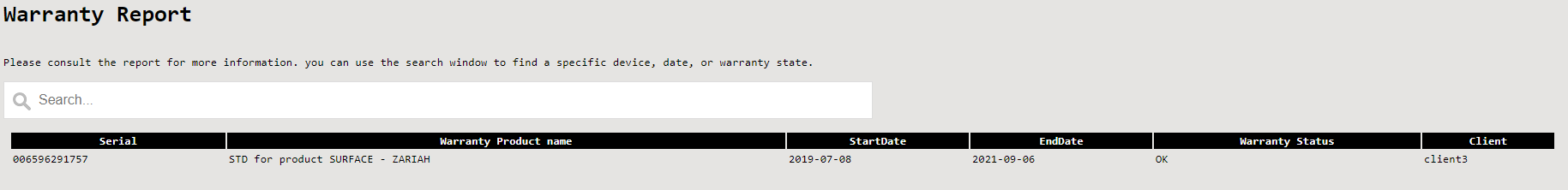 And that’s it! the script isn’t perfect yet and could use some more error handling which I’ll work on in the coming weeks but I really think this is a fantastic solution to get rid of warranty information providers that are asking big bucks. 🙂
And that’s it! the script isn’t perfect yet and could use some more error handling which I’ll work on in the coming weeks but I really think this is a fantastic solution to get rid of warranty information providers that are asking big bucks. 🙂
So as always, Happy PowerShelling!
Update 1: Added ITGlue as source.
Update 2: Added CW as resource
Update 3: Added some better logic for the script, also the script is on Github now! https://github.com/KelvinTegelaar/PowerShellWarrantyReports
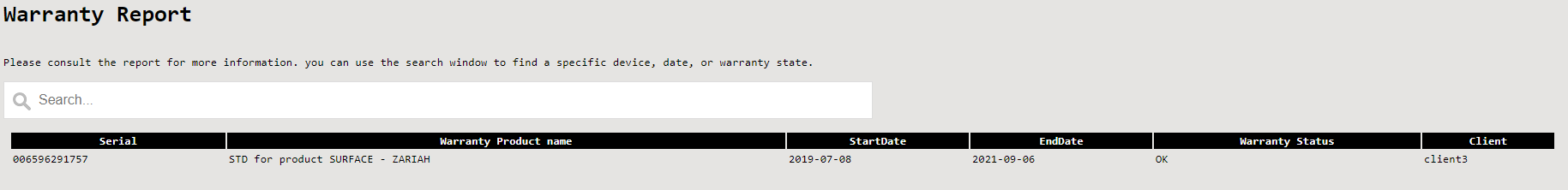 And that’s it! the script isn’t perfect yet and could use some more error handling which I’ll work on in the coming weeks but I really think this is a fantastic solution to get rid of warranty information providers that are asking big bucks. 🙂
And that’s it! the script isn’t perfect yet and could use some more error handling which I’ll work on in the coming weeks but I really think this is a fantastic solution to get rid of warranty information providers that are asking big bucks. 🙂