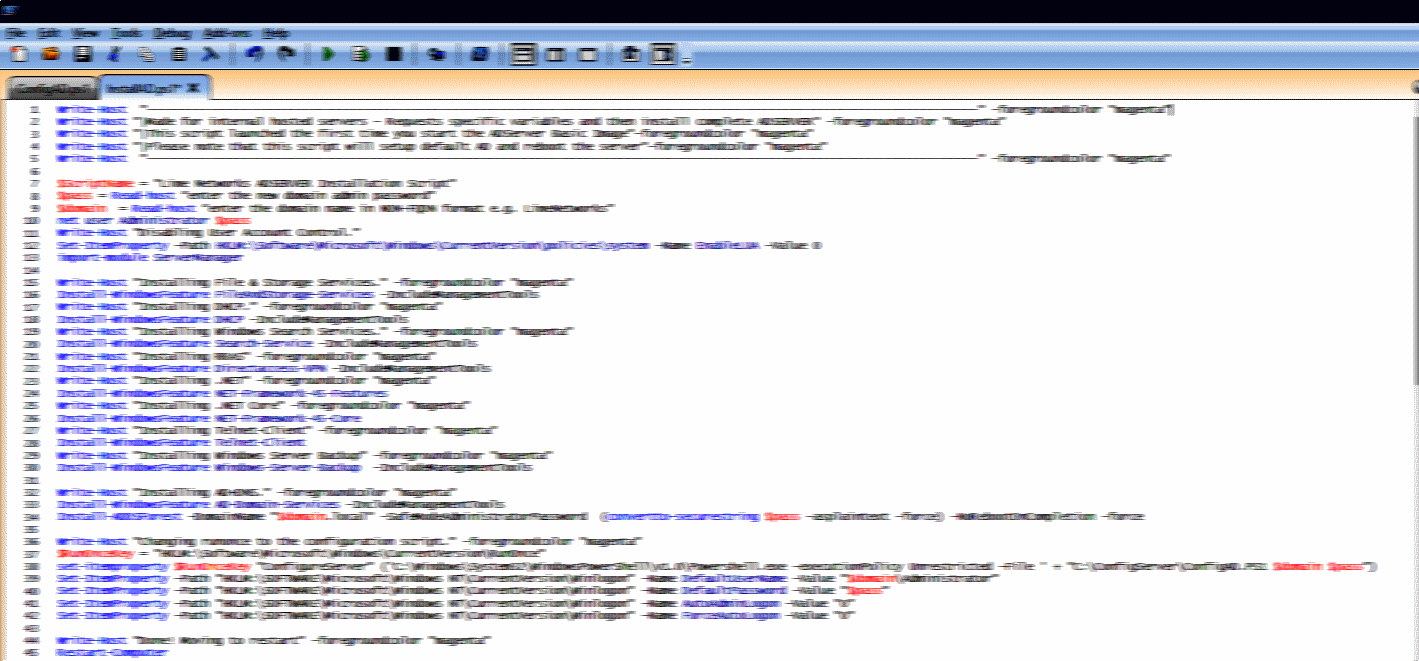I haven’t been blogging alot lately, mostly due to renovating at home and having very large projects in the office. To compensate I’ve decided to write some quick mini blogs to make sure I don’t lose the magic 🙂
One thing I’ve found is that my Windows Search EBD blog about the CoreCount registry key is one of the most visited blogs. Some people like automating defrag jobs or monitoring the size in their monitoring systems.
to quickly find the location of the Windows Search EBD, you can use the following Powershell v2+ command:
|
|
Happy Powershelling!