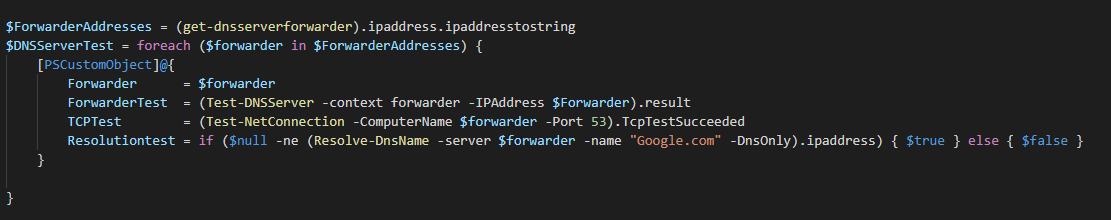One of my friends recently told me that DNS forwarders might be a nice subject to talk about,He had an issue with his forwarders not responding and solved that with PowerShell.
DNS forwarders are often used to decrease the load on a network and not rely on just root hints. Most of the times I suggest to use either the providers DNS servers as the forwarding addresses. There are cases where you’d like to use another server; for example when using DNS filtering.
In any case, you’ll always have to check if the DNS servers that you are forwarding towards are actually resolving. If they won’t you’ll get name resolution issues for your clients and that’s never a good time.
To monitor the DNS forwarders we’ll use two PowerShell commands; One to retrieve the DNS server forwarders and one to test if the DNS servers are actually available and resolving.
The script
So let’s break this script down, because it’s actually quite multi-functional.
1
2
3
4
5
6
7
8
9
|
$ForwarderAddresses = (get-dnsserverforwarder).ipaddress.ipaddresstostring
$DNSServerTest = foreach ($forwarder in $ForwarderAddresses) {
[PSCustomObject]@{
Forwarder = $forwarder
ForwarderTest = (Test-DNSServer -context forwarder -IPAddress $Forwarder).result
TCPTest = (Test-NetConnection -ComputerName $forwarder -Port 53).TcpTestSucceeded
Resolutiontest = if($null -ne (Resolve-DnsName -server $forwarder -name "Google.com" -DnsOnly).ipaddress){ $true } else { $false }
}
}
|
By running this script we’re creating an object that tells us which forwarders are currently configured, if the internal Windows DNS server test is able to connect to it, If we are able to connect over TCP, and if DNS resolution worked. We can then use this object to apply different types of monitoring. So let’s combine all of this information into one cool monitoring set.
1
2
3
4
5
6
7
8
9
10
11
12
13
14
15
16
17
18
19
|
$ExpectedForwarders = "1.1.1.1", "8.8.8.8", "8.8.4.4","9.9.9.9"
$ForwarderAddresses = (get-dnsserverforwarder).ipaddress.ipaddresstostring
$DNSServerTest = foreach ($forwarder in $ForwarderAddresses) {
[PSCustomObject]@{
Forwarder = $forwarder
ForwarderTest = (Test-DNSServer -context forwarder -IPAddress $Forwarder).result
TCPTest = (Test-NetConnection -ComputerName $forwarder -Port 53).TcpTestSucceeded
Resolutiontest = if ($null -ne (Resolve-DnsName -server $forwarder -name "Google.com" -DnsOnly).ipaddress) { $true } else { $false }
}
}
foreach ($TestedForwarder in $DNSServerTest) {
if ($TestedForwarder.forwarder -notin $ExpectedForwarders) { write-host "The expected forwarders don't match the configured forwarders: $($TestedForwarder.Forwarder)" }
if ($TestedForwarder.ForwarderTest -ne "Success") { write-host "$($TestedForwarder.forwarder) has not passed the Forwarder Test" }
if ($TestedForwarder.TCPTest -ne $true) { write-host "$($TestedForwarder.forwarder) has not passed the TCP Port Test" }
if ($TestedForwarder.Resolutiontest -ne $true) { write-host "$($TestedForwarder.forwarder) has not passed the Forwarder Test" }
}
|
And that’s it! as always, Happy PowerShelling!